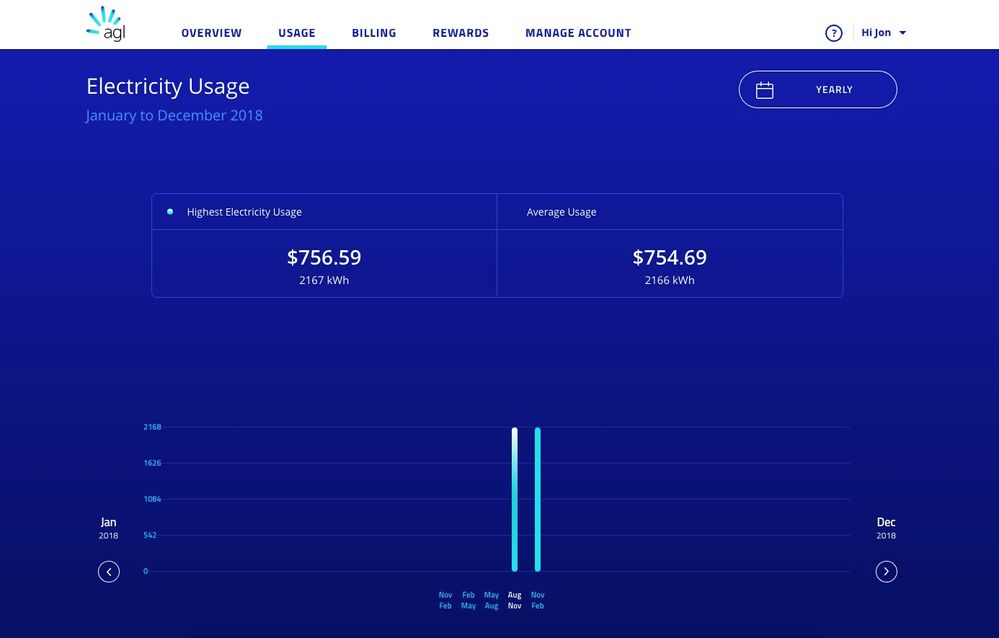- Neighbourhood
- >
- Website & App
- >
- AGL Website
- >
- Re: No longer able to download CSV data
AGL Website
Questions, discussions and feedback about the AGL website, My Account page, and our online services
- Subscribe to RSS Feed
- Mark Topic as New
- Mark Topic as Read
- Float this Topic for Current User
- Bookmark
- Subscribe
- Mute
- Printer Friendly Page
No longer able to download CSV data
- Mark as New
- Bookmark
- Subscribe
- Mute
- Subscribe to RSS Feed
- Permalink
- Report abuse
I used to be able to go into my usage and download my usage data in 30 minute intervals each time my meter was read. The AGL website would also graph the daily usage. But now it just shows quarterly usage with no ability to download the underlying granular usage data.
Can I get the functionality to download the data back? The new usage page is pretty useless.
Solved Go to Answer
- Mark as New
- Bookmark
- Subscribe
- Mute
- Subscribe to RSS Feed
- Permalink
- Report abuse
- Mark as New
- Bookmark
- Subscribe
- Mute
- Subscribe to RSS Feed
- Permalink
- Report abuse
Hi Jayden,
Any idea when could we download our electricity usage data again from our account?
Seems this feature has been gone for more than a month ...
- Tags:
- download usage data
- Mark as New
- Bookmark
- Subscribe
- Mute
- Subscribe to RSS Feed
- Permalink
- Report abuse
- Mark as New
- Bookmark
- Subscribe
- Mute
- Subscribe to RSS Feed
- Permalink
- Report abuse
Hi DanF,
So long as you have a compatible, remotely read smart meter you should now be able to view your data in hourly intervals by selecting "Daily" from the drop-down menu in the top-right hand corner of the Usage tab. Additionally, you can also download your usage data by clicking the icon the left of this drop-down.
If these options are not available to you, please send me a private message with your AGL account details and a screenshot of your Usage screen so that we can investigate further.
Kind regards,
Jayden
- Mark as New
- Bookmark
- Subscribe
- Mute
- Subscribe to RSS Feed
- Permalink
- Report abuse
- Mark as New
- Bookmark
- Subscribe
- Mute
- Subscribe to RSS Feed
- Permalink
- Report abuse
- Mark as New
- Bookmark
- Subscribe
- Mute
- Subscribe to RSS Feed
- Permalink
- Report abuse
Thanks for the response David.
I go to https://myaccount.agl.com.au/usage
but there is NO icon to click on to download data. See attached. I have tried Edge, Chrome and Safari with no change. The Yearly button does nothing.
Thanks
- Mark as New
- Bookmark
- Subscribe
- Mute
- Subscribe to RSS Feed
- Permalink
- Report abuse
Mine is the same as @suds. I do not have a download button either.
Please bring back this feature. The old website provided this data and it was accurate as it matched the usage exactly to what is shown on my bill.
I have requested data via https://refer.agl.com.au/forms/request-metering-data/ and that data is inaccurate. The provided data truncates numbers (effectively rounding everything down) so it does not add up to what is on my bill.
- Mark as New
- Bookmark
- Subscribe
- Mute
- Subscribe to RSS Feed
- Permalink
- Report abuse
@suds , @DanF thanks for the feedback. We'll do some investigation into why you're not able to see this feature.
@Carla_AGL do you know what the issue might be here?