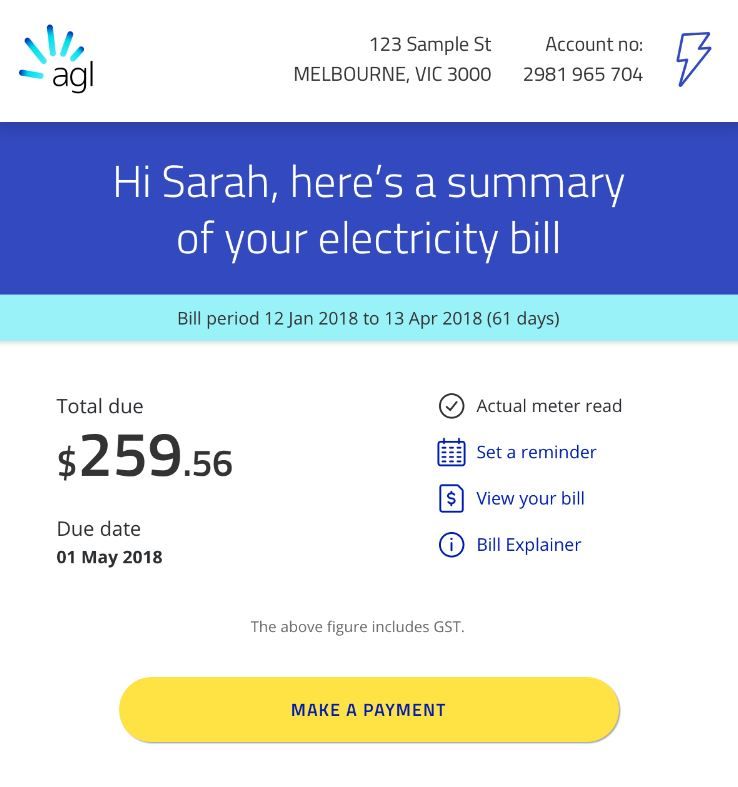- Neighbourhood
- >
- What's New
- >
- Re: Coming soon: The new-look eBill summary
What's New
Keep up-to-date with the latest news and features relating to your AGL online account and digital services.
- Subscribe to RSS Feed
- Mark Topic as New
- Mark Topic as Read
- Float this Topic for Current User
- Bookmark
- Subscribe
- Mute
- Printer Friendly Page
The new-look eBill summary
- Mark as New
- Bookmark
- Subscribe
- Mute
- Subscribe to RSS Feed
- Permalink
- Report abuse
After listening to your feedback, we're excited to show you the new-look eBill summary. As well as freshening up the look and feel, we've added some crucial information so you can quickly get the important details about your account.
What's changed?
In addition to your bill amount, due date and other useful links, you'll now see:
- Whether your bill is an estimated or actual meter read (if you have a basic meter you can avoid an estimated bill by completing a self-service meter read)
- A link to set a bill due reminder in your calendar
- Instantly pay your bill with a link to make a payment
- A snapshot of any applied concessions or discounts
- A new usage and cost snapshot comparing your usage to the same period last year (if available).
- A link to our bill explainer page for more info on how to read your bill
How to view the full bill
While we've tried to include most useful information, you're still able to download your bill in full by selecting View your bill on your bill summary. You won't need to log in to your account to do so.
Alternately, you can access your bill by logging in to My Account.
To access your bill via the AGL app, select the Billing tab, tap the bill you'd like to view, then View PDF.
Questions and feedback
This new-look eBill was created based on feedback from customers like you, and we'd love to hear what you think. If you have any questions or comments, you're welcome to add them to this post!
- Tags:
- help_ebill
- Mark as New
- Bookmark
- Subscribe
- Mute
- Subscribe to RSS Feed
- Permalink
- Report abuse
- Mark as New
- Bookmark
- Subscribe
- Mute
- Subscribe to RSS Feed
- Permalink
- Report abuse
- Mark as New
- Bookmark
- Subscribe
- Mute
- Subscribe to RSS Feed
- Permalink
- Report abuse
- Mark as New
- Bookmark
- Subscribe
- Mute
- Subscribe to RSS Feed
- Permalink
- Report abuse
- Mark as New
- Bookmark
- Subscribe
- Mute
- Subscribe to RSS Feed
- Permalink
- Report abuse
- Mark as New
- Bookmark
- Subscribe
- Mute
- Subscribe to RSS Feed
- Permalink
- Report abuse
- Mark as New
- Bookmark
- Subscribe
- Mute
- Subscribe to RSS Feed
- Permalink
- Report abuse
- Mark as New
- Bookmark
- Subscribe
- Mute
- Subscribe to RSS Feed
- Permalink
- Report abuse
- Mark as New
- Bookmark
- Subscribe
- Mute
- Subscribe to RSS Feed
- Permalink
- Report abuse
Hello,
Is your meter in a position that is not accessible for the meter reader? If it is, or if you have a smart meter then you will get your meter read and not have to do it yourself.
- Mark as New
- Bookmark
- Subscribe
- Mute
- Subscribe to RSS Feed
- Permalink
- Report abuse
Do I have to start reading my own meter?