BYO Modem Settings - PPPoE username/password settings
- Mark as New
- Bookmark
- Subscribe
- Mute
- Subscribe to RSS Feed
- Permalink
- Report abuse
Hi Team,
As a new customer, I am trying to connect the BYO modem to AGL NBN internet service. Can you please let me know how to fill in the Username and Password in my Modem? Thanks
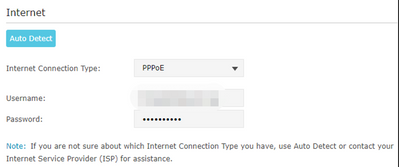
Solved Go to Answer
- Tags:
- help_setupinternet
- Mark as New
- Bookmark
- Subscribe
- Mute
- Subscribe to RSS Feed
- Permalink
- Report abuse
- Mark as New
- Bookmark
- Subscribe
- Mute
- Subscribe to RSS Feed
- Permalink
- Report abuse
- Mark as New
- Bookmark
- Subscribe
- Mute
- Subscribe to RSS Feed
- Permalink
- Report abuse
Just some info on this, the Help Desk people don't even know what the PPPoE username/ password are. I had to ring a third time and explain the "Help" desk wasn't helpful at all and was there anyone else I could talk to. Then I got through to Tech Support.
In my case the router was from TPG (Huawei HG659) and had some settings hidden/ locked. VLAN being enabled one of them- that appears to have been my problem. Tech Support picked up on that and suggested it might be the problem.
I've managed to connect using no log in info via DHCP- so try that before PPPoE (which requires the username/ password.) That's on a HFC NBN connection.
- Mark as New
- Bookmark
- Subscribe
- Mute
- Subscribe to RSS Feed
- Permalink
- Report abuse
I had the same issue heres the solution i got after talking to AGL
User name: ACCyournumber
Password:same.
"ACC" has to be all capitals
I also performed a hard reset to the modem and the nbn box.
That did it for me.
How hard is to include this info in a welcoming email?!?! Come on AGL, you can do better
- Mark as New
- Bookmark
- Subscribe
- Mute
- Subscribe to RSS Feed
- Permalink
- Report abuse
Many thanks to those who have provided the correct info for various BYO modems on here. I agree this is essential information that should be more readily available. I've had a request in to get this updated for a while now, but sometimes the wheels turn slowly as far as getting changes made. Sorry for any frustration.
- Mark as New
- Bookmark
- Subscribe
- Mute
- Subscribe to RSS Feed
- Permalink
- Report abuse
- Mark as New
- Bookmark
- Subscribe
- Mute
- Subscribe to RSS Feed
- Permalink
- Report abuse
- Mark as New
- Bookmark
- Subscribe
- Mute
- Subscribe to RSS Feed
- Permalink
- Report abuse
I have the modem from old provider (Telstra Smart Modem Gen 2 with voice backup)
Now I am trying to connect with AGL network without a success.
I have tried all combination mentioned here
1/ ACCnumber -> not work
2/ accnumber -> not work
3/ number -> not work
phone call with support technician, tried the below also
4/ numbern@agl.com.au -> not work.
Support technician eventually concluded that the modem is not compatible with AGL network
- Mark as New
- Bookmark
- Subscribe
- Mute
- Subscribe to RSS Feed
- Permalink
- Report abuse
- Mark as New
- Bookmark
- Subscribe
- Mute
- Subscribe to RSS Feed
- Permalink
- Report abuse
Can you tell more specific about this?
Hardware:
I have connected the phone jack (on the wall) with the DSL port on the modem.
In the GUI:
I have logged into the GUI of the Telstra modem with 192.168.0.1 with default credential information.
Then, inside of Broadband tab, I have set the username and password of accXXXXXX as mentioned but the modem still show no connnection and switch to backup mode and connect to the internet through mobile sim.