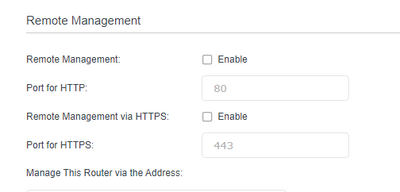- Neighbourhood
- >
- Internet
- >
- Modems & Hardware
- >
- Re: DSL VX230V modem issue
Modems & Hardware
Questions and discussion about modems and other hardware used to get online with AGL
- Subscribe to RSS Feed
- Mark Topic as New
- Mark Topic as Read
- Float this Topic for Current User
- Bookmark
- Subscribe
- Mute
- Printer Friendly Page
DSL VX230V modem issue
- Mark as New
- Bookmark
- Subscribe
- Mute
- Subscribe to RSS Feed
- Permalink
- Report abuse
Hi Everyone,
I recently signed up to SGL internet and I’m having issues getting setup. My apartment building has NBN fibre to the basement. I have a TP-Link VX230V modem that I have from my previous internet provider(it’s unlocked).
I connected the modem to the DSL port, set the modem up and did a quick setup. It asks for PPoPE info but my account number doesn’t work for the username and password.
I can’t get any internet connection whatsoever to my modem. Does anyone have any suggestions?
Solved Go to Answer
- Mark as New
- Bookmark
- Subscribe
- Mute
- Subscribe to RSS Feed
- Permalink
- Report abuse
Hi @C1311, if you're using PPPoE, give the below a try:
If you’re asked to enter a PPPoE username and password during your internet setup, follow these steps:
- Try leaving the username and password fields blank and continuing.
- If leaving the fields blank does not work, enter the letters ACC followed by your AGL internet account number for both username and password. For example, ACC123456.
- If you still can’t connect, contact us.
- Mark as New
- Bookmark
- Subscribe
- Mute
- Subscribe to RSS Feed
- Permalink
- Report abuse
- Mark as New
- Bookmark
- Subscribe
- Mute
- Subscribe to RSS Feed
- Permalink
- Report abuse
actually thats the same issue ive noticed and asked for the latest firmware.
ive noticed after the modem is up and running for a while, (maybe a day or less) i can not access the modem
webpage any more. it comes up with a error that it can't connect.
however the modem is still working fine (eg wifi works, web browsing etc)
AGL support do you have a fix for this?
- Mark as New
- Bookmark
- Subscribe
- Mute
- Subscribe to RSS Feed
- Permalink
- Report abuse
- Mark as New
- Bookmark
- Subscribe
- Mute
- Subscribe to RSS Feed
- Permalink
- Report abuse
I’ve just received this modem for a new AGL internet connection. No matter what user/pw I entered, I had no internet connection. Then I found that a hard reset of the modem connected.
This appears to auto populate the Internet tab with a string of numbers, both the same for user/pw. When I go to PPPoE setup again, the user/pw fields are blank, when I fill them in with anything suggested here, the internet connection is lost. Then hard reset to get it back, around and around.
Seems like there is little point in trying to do a manual setup.