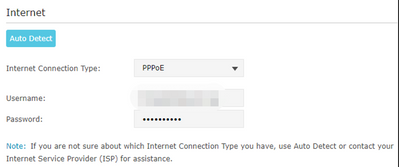- Neighbourhood
- >
- Internet
- >
- Modems & Hardware
- >
- Re: BYO Modem Settings - PPPoE username/password s...
Modems & Hardware
Questions and discussion about modems and other hardware used to get online with AGL
- Subscribe to RSS Feed
- Mark Topic as New
- Mark Topic as Read
- Float this Topic for Current User
- Bookmark
- Subscribe
- Mute
- Printer Friendly Page
BYO Modem Settings - PPPoE username/password settings
- Mark as New
- Bookmark
- Subscribe
- Mute
- Subscribe to RSS Feed
- Permalink
- Report abuse
Hi Team,
As a new customer, I am trying to connect the BYO modem to AGL NBN internet service. Can you please let me know how to fill in the Username and Password in my Modem? Thanks
Solved Go to Answer
- Tags:
- help_setupinternet
- Mark as New
- Bookmark
- Subscribe
- Mute
- Subscribe to RSS Feed
- Permalink
- Report abuse
That would be helpful, for sure & especially given the number of queries here about this topic.
*Clearly this information should be provided - crystal clear - in the AGL setup guide, online & otherwise*
Presently all information simply relates to plugging in modem and waiting for something to happen - usually 'it does' to be fair. But there is zero info provided about using the web configurator for the TP-Link modem and what settings to use. When someone tries to log-in to the modem, it immediately takes you to the Setup Page, you try to answer the questions (without support info), usually get them wrong, then the modem disconnects, needs to be hard reset & around we go again.
Here's the exact set-up details in my experience should someone need, should also be fine for most newer BYO modems as well, certainly TP-Link. We chose to go with a new modem from AGL, newer model than the last one, a little better spec. But really I've seen no reason why the older modem should have worked exactly the same as 'BYO':
- Hard reset the modem before connecting to the NBN box - just to be sure - ie, stick a paperclip in the rear small hole for 5 secs or so & when let go, the modem will re-boot. Connect to NBN box (& home phone if necessary).
- Let it run as per the existing AGL instructions and that will automatially establish an internet connection, no trouble (home phone connection will take at least another week to port if from another provider). Log into this new modem wi-fi using the log /pw indicated on the bottom of the modem (or EN cable).
- That could be enough for many people if they don't have want or need for more. It goes, just like that.
IF you want to be able to configure in detail via a web browser login like us, then:
- login to the TP-Link modem at 192.168.1.1 using the same pw as above;
- exit the top 'Quick Setup' tab if necessary and go to 'Basic'; this will show that Internet is already connected. Go to left hand tab 'Internet' & this shows that PPPoE has already been automatically configured & populated with a set of numbers for log /pw.
- If you need more, then go back to the top 'Quick Setup' tab & begin the user config:
- set your timezone, next set IP List to Other.
- next to Internet setup (& this is the key setting): the L2 Interface Type setting must be set to EWAN.
- set the username and password to your AGL internet account no as ACCxxxxx & that's it. Continue though the rest of the Next settings, it saves, and then all should be good to configure any custom settings as you may require under the top Advanced tab for 'power users' etc.
- * This information right here should be published by AGL for both new modems and BYO where applicable. In the meantime, I hope this helps someone looking for this information.
Context: In our case & perhaps like some others, we already have an existing, well configured LAN & mesh wifi network [Synology router, base stations, NAS, excellent software management, threat protection, VPN etc] & don't want to mess with that but simply connect to the TP-Link modem as a bridge to the NBN box. After this, we turn off the wifi in the the TP-link modem so that we only see and use our own existing LAN. You should also be aware that you will receive no assistance on that one from any provider & fair enough. Ideally that should be working well and self-contained, to then simply accesses the internet connection.
Finally, I should say that in 40-some years of working with ICT in a professional context, AGL support is the best I've come across recently. Ditto the overall transparency via phone app or website. Very welll done indeed. Perhaps we all might try be patient when having to deal with often idiotic chat sessions or long telephone support converstaions. A dedicated email address would be wonderful, but that's not going to happen with any corporate these days, eh? Anyways, great customer support there & wanted to acknowledge that.
- Mark as New
- Bookmark
- Subscribe
- Mute
- Subscribe to RSS Feed
- Permalink
- Report abuse
What a joke this setup is.
First they added a new connection via another uni-d port rather than churning from through my existing provider.
Secondly my agl account overview shows setup in progress with no information about what to use for username/password in PPPoE connection.
Thirdly by some case of serendipity, I don't even need to do the aforementioned step, swapping my router network cable from existing provider uni-d port to the agl port without changing username/password still works. Makes me wonder what their level of security is.
- Mark as New
- Bookmark
- Subscribe
- Mute
- Subscribe to RSS Feed
- Permalink
- Report abuse
Well, I spoke too soon:
Am now two months into a Telecommunications Ombudsman case against AGL, still zero results as yet and still zero direct support or response from AGL.
1) with our AGL electricity plan for some years now, we have been hassled many times by AGL to add internet ect with all kinds of cash incentives. At the outset I always stated just how important it was to port our existing landline VOIP number over to that internet service for our 94 year old mother-in-law. Of course they always promised YES.
Over two months later, we still don’t have that phone. Disgusting. the 94year old barely comes out of her bedroom and has zero phone service to speak to her friends, receive calls for doctor, dentist, and vip to maintain contact with overseas UK relatives. She is effectively isolated, cannot use a touch device (arthritis) nor can hear mobile speaker phone, has heading aid etc. This one should be EASY. Incompetent.
2) AGL promised all sorts of cash back incentives on electricity bill, but have never seen this yet on my account. That ranged from Chat operator offering $300, then various followup calls to AGL variously stating that ‘the operator was wrong’, you don’t get anything against your EV plan, though to $200, then eventually $600[!]. Incompetent and confusing, I still have no rebate, nor any answer to queries about this.
3) We got small 5GB data plans for our two mobile phones given that these are used 90% at home on wifi (we’re retired). Again, zero sense to our enquiries and still cannot access a contract /plan that shows wht the charges are - both for now & after six months. At law, the telco must provide us with a contact but here we still have nothing.
Dodgy, dodgy, dodgy. If we don’t get some satisfaction soon , will move the lot.
BTW former provider escalated the landline complaint to a senior person: confirmed the same landline was available and working by calling me on that number & having me return the call on that number. They also verified that they have NEVER received a porting request from AGL in the past couple of moths. Hopeless & very distressing for our 94 year old.
- Mark as New
- Bookmark
- Subscribe
- Mute
- Subscribe to RSS Feed
- Permalink
- Report abuse
- Mark as New
- Bookmark
- Subscribe
- Mute
- Subscribe to RSS Feed
- Permalink
- Report abuse
Crazy this thread is 2 years old and still AGL have not fixed.
Just got the SMS saying connected to AGL NBN but no email or details re what login details to use for modem and in my AGL NBN page it just says "Account setup in progress".
Send your customer details on login details to setup the modem when you connect them!
- Mark as New
- Bookmark
- Subscribe
- Mute
- Subscribe to RSS Feed
- Permalink
- Report abuse
FWIW, this has been covered in detail in this same thread, hope this works for you, icld:
reset the modem with a paperclip pushed in the hole for 5 secs;
let it reboot and that ‘should’ be now auto configured;
if not, go back in this thread to check the manual setup details for the modem via web browser login. This includes using your own AACxxxx account number & setting to EWAN etc.
- Mark as New
- Bookmark
- Subscribe
- Mute
- Subscribe to RSS Feed
- Permalink
- Report abuse
AGL NBN employs IPoE/DHCP instead of PPPoE, which means there's no need for a username or password to authenticate your connection.
To set up, connect your router to the UNI-D port mentioned in your welcome email or SMS. If your router has the option, switch its settings to IPoE or DHCP instead of PPPoE, then simply wait for approx. 10 mins for the connection to establish.
The above experience is for FTTP, but it should be the same for other NBN connections, i.e. FTTN, FTTB, and HFC.
- Mark as New
- Bookmark
- Subscribe
- Mute
- Subscribe to RSS Feed
- Permalink
- Report abuse
Wild to see these same issues happening 2 years ago and still no fix. I signed up to AGL energy earlier today over the phone and asked about how much support I'd get as I already had a modem, I was told there would be help and lots of information so the process was seamless, wouldn't be more than an hour or 2 without internet. Got an email from my old provider around 4pm saying my service had been cancelled, heard nothing at all from AGL at this stage. Called up and was told to wait 24-48 hours until it was set up!
Finally received a text just after 9pm saying my internet setup was complete, except the modem internet light is red and we have no connection. Tried to call the number on the first text, says AGL no longer use this number. Called the number on the 2nd text and sorry, out of hours because support closes at 9pm!
Around 11:30pm the internet light turned green and looks like it is all set up now. So for anyone reading, bit of patience and a hard reset of the router seemed to do the trick for me, but no where near enough information provided from AGL to know what was happening or how to set up a modem.
- Have tried all the steps in this thread, hard resets, unplugging and replugging things. I can log onto the modem through the web browser but doesn't look like I have the option to change the internet connection type so I guess I'll just wait around until morning to call to actually get it set up.
- Mark as New
- Bookmark
- Subscribe
- Mute
- Subscribe to RSS Feed
- Permalink
- Report abuse
- Mark as New
- Bookmark
- Subscribe
- Mute
- Subscribe to RSS Feed
- Permalink
- Report abuse
On upside, looks like you were lucky not to need to request a landline VoIP port?
Took us three months to get that out of them while our 94 year old had nothing, no 000, doctors, friends, OS relatives. Couldn’t be left alone.
After a very long story & far too many idiot chats & phone calls, it took a complaint to our Federal MP to resolve. Next day. Unbelievable in 2024.