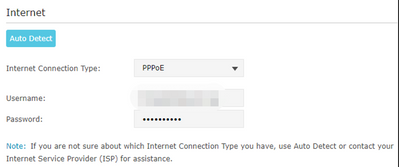- Neighbourhood
- >
- Internet
- >
- Modems & Hardware
- >
- BYO Modem Settings - PPPoE username/password setti...
Modems & Hardware
Questions and discussion about modems and other hardware used to get online with AGL
- Subscribe to RSS Feed
- Mark Topic as New
- Mark Topic as Read
- Float this Topic for Current User
- Bookmark
- Subscribe
- Mute
- Printer Friendly Page
BYO Modem Settings - PPPoE username/password settings
- Mark as New
- Bookmark
- Subscribe
- Mute
- Subscribe to RSS Feed
- Permalink
- Report abuse
Hi Team,
As a new customer, I am trying to connect the BYO modem to AGL NBN internet service. Can you please let me know how to fill in the Username and Password in my Modem? Thanks
Solved Go to Answer
- Tags:
- help_setupinternet
- Mark as New
- Bookmark
- Subscribe
- Mute
- Subscribe to RSS Feed
- Permalink
- Report abuse
- Mark as New
- Bookmark
- Subscribe
- Mute
- Subscribe to RSS Feed
- Permalink
- Report abuse
- Mark as New
- Bookmark
- Subscribe
- Mute
- Subscribe to RSS Feed
- Permalink
- Report abuse
- Mark as New
- Bookmark
- Subscribe
- Mute
- Subscribe to RSS Feed
- Permalink
- Report abuse
I got this (the 2 pack) https://www.tp-link.com/au/home-networking/deco/deco-x60/ I went for one of the older models as the HomeShield doesn't require a paid subscription. Their later version (called a different name) does IIRC.
In our place the single unit does the whole place adequately - but I haven't tested speeds. It's located in one corner of the house too.
- Mark as New
- Bookmark
- Subscribe
- Mute
- Subscribe to RSS Feed
- Permalink
- Report abuse
You may find your Dlink has custom TPG firmware and is difficult to flash- but then again it may be easy. Try looking on the whirlpool forums for info on flashing it- if you get stuck.
I'm glad I updated as the Deco is way more capable (built in homeshield, the two connected units for better mesh coverage, wifi 6, excellent parental controls etc.) compared to what I had.
- Mark as New
- Bookmark
- Subscribe
- Mute
- Subscribe to RSS Feed
- Permalink
- Report abuse
- Mark as New
- Bookmark
- Subscribe
- Mute
- Subscribe to RSS Feed
- Permalink
- Report abuse
- Mark as New
- Bookmark
- Subscribe
- Mute
- Subscribe to RSS Feed
- Permalink
- Report abuse
- Mark as New
- Bookmark
- Subscribe
- Mute
- Subscribe to RSS Feed
- Permalink
- Report abuse
Hi AGL / all, i just transferred from optus to AGL for NBN (HFC Connection), i have bought TP link wireless router and i have follow all the steps mentioned here with (including the ppp user name & password using the ACCxxxxxx of my AGL NBN) and i still could not connect to internet. Any help? I'm using TPLink Archer Wireless Dual Band Router AC750 that is connected directly to Unid-1 of the black NBN Box/modem.
- Mark as New
- Bookmark
- Subscribe
- Mute
- Subscribe to RSS Feed
- Permalink
- Report abuse