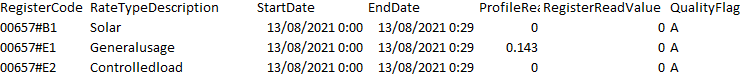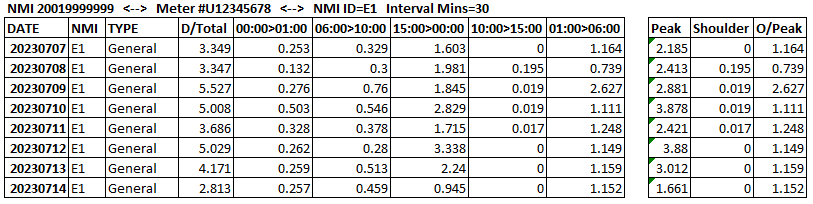- Neighbourhood
- >
- Energy
- >
- Meters & Connections
- >
- What codes are used on an Atlas MK7A meter in Sout...
Meters & Connections
Questions and discussions about your electricity and gas meters, connections, disconnections and more
- Subscribe to RSS Feed
- Mark Topic as New
- Mark Topic as Read
- Float this Topic for Current User
- Bookmark
- Subscribe
- Mute
- Printer Friendly Page
What codes are used on an Atlas MK7A meter in South Australia
- Mark as New
- Bookmark
- Subscribe
- Mute
- Subscribe to RSS Feed
- Permalink
- Report abuse
- Mark as New
- Bookmark
- Subscribe
- Mute
- Subscribe to RSS Feed
- Permalink
- Report abuse
Hi tellmenolies,
Welcome to the AGL Community!
These codes correspond with the following descriptions:
03 - Excess energy consumed by customer
07 - Total energy consumed by customer's hot water
13 - Excess energy exported by solar system
43 - This register should remain at zero
53 - Total excess energy consumed by customer
63 - Total excess energy exported by solar system
Kind regards,
Jayden
- Mark as New
- Bookmark
- Subscribe
- Mute
- Subscribe to RSS Feed
- Permalink
- Report abuse
Hello,
can you please confirm if the code descriptions are the same in NSW
reason being is I cross checked these readings and found
0 Kwh against code 13
and
6559.6 kwH against code 43
Looking forward to your response
thanks
- Tags:
- Atlas MK7A codes NSW
- Mark as New
- Bookmark
- Subscribe
- Mute
- Subscribe to RSS Feed
- Permalink
- Report abuse
Hi lemi2018,
Welcome to the AGL Community!
Code 43 should only show a result of you have a 'gross' solar metering configuration. As these configurations are few and far between these days, the assumption is that this should read 0.
Are you able to confirm if your solar meter is configured for net or gross export?
Kind regards,
Jayden
- Mark as New
- Bookmark
- Subscribe
- Mute
- Subscribe to RSS Feed
- Permalink
- Report abuse
I would appreciate please further info about the codes used on the Mk 7A in NSW:
53 Total energy consumed, But during which time period?
63 Total XS energy exported. What time period?
03 XS energy consumed. What time period?
13 XS energy exported. What time period?
ie What is the difference between 53 and 03?
and the difference between 63 and 13?
- Mark as New
- Bookmark
- Subscribe
- Mute
- Subscribe to RSS Feed
- Permalink
- Report abuse
Hi Richter1,
Thanks for being part of the AGL Community!
It sounds like you have a few different registers on your meter which record usage at different times. In order for us to check this and provide you specific information about your meter, we do need you to get in touch with us here. You can also contact us by AGL Messenger, via the APP or My Account.
Regards,
Jenna
- Mark as New
- Bookmark
- Subscribe
- Mute
- Subscribe to RSS Feed
- Permalink
- Report abuse
Hi Team,
I been through the blog and internet to understand how to read EDMI MK7A. I don’t have solar yet and want to understand if there is a way to know peak, off peak, shoulder and CL usage (I am on TOU with CL plan) through the smart meter. I get below readings
14 - 78.7
07 - 25.5
03 - 74
53 - 99.6
Rest all 0
regards
- Mark as New
- Bookmark
- Subscribe
- Mute
- Subscribe to RSS Feed
- Permalink
- Report abuse
I had EDMI Atlas Mk7A meter installed yesterday morning for solar no batteries the guy who fitted the meter said 13 was how much solar was being export to the grid but it's 00 what does that mean but the solar panel jurying the day between 2000 and 4000 I am thinking they are watts so could you correct me if it's not so
- Mark as New
- Bookmark
- Subscribe
- Mute
- Subscribe to RSS Feed
- Permalink
- Report abuse
I have just had an Atlas mk7A smart meter installed at my home in Adelaide.
However, the time shown is incorrect. It is half an hour fast, which suggests to me that it is set for the eastern states, not SA. Is there a way to correct the time, so that there is no confusion with peak,shoulder,offpeak loads?
- Mark as New
- Bookmark
- Subscribe
- Mute
- Subscribe to RSS Feed
- Permalink
- Report abuse
In short answer there is no simple way to get your TOU with a smart meter.
The time is set to EST but your file available from AGL is in SA time.
The meter reports your usage at least for every 30min but may also report for 15 10 or 5min (this is configurable remotely).
AGL had my meter reconfigured last year to report in 5min intervals as well as 30min intervals.
On your My Account page you will see an icon to down your usage file (for up to the last two years) this contains the following information:
So ALL THE INFORMATION YOU REQUIRE is supplied in the file.
I wrote a program to convert that data into the INDUSTRY STANDARD NEM 12 format.
The NEM file contains the data in a more usable format where the day is shown with the individual readings contained in the rows across (when viewed in a spreadsheet) which allows you to select the appropriate columns to get the data.
I wrote a second program that allows me to create reports to extract the data and get the data that you require.
Back in 2019 I tried to get users on this Neighbourhood to test both the extraction of the data from the supplied file and using the second program to create (user defined) reports.
I had no interest from members of the Neighbourhood, but there is a post where Members are requesting a Json file be made available to import the data.
You can request to AGL to get a NEM format file and they will send you one (takes up to two weeks) if requested.
If you look at the APP or My Account Page you can get a rough estimate of your usage by looking at the Daily Chart and writing down the information (this will not be accurate as they round to two decimal points).
However when you are doing this you must remember that the times they show are incorrect.
The first time shown is 12:00 AM but this is fact the 1:00AM reading as they day starts at 00:00 hours and the first report the meter sends is the usage from 00:00 to 00:30 etc.
So the first hour is from 00:00 to 01:00 so is actually the 1:00AM or 01:00 report and the last should be the 12:00PM or 00:00 report.
As I stated I have a second program that reads a NEM 12 (or 13) file and gives me the results
Here is a sample of the Result.CSV file that I generate.
You can see I produce the report in TOU format.
This report is for sub-meter E1 in 30min intervals
D/Total is the total usage (or Export if you have solar)
Peak hours are 00:00-01:00, 06:00-10:00, 15:00- 00:00 each day
Shoulder is 10:00-1500
O/Peak 01:00-06:00
So Peak is the sum of the peak hours, Shoulder is 10:00>15:00 and O/Peak is 01:00>06:00 each day
On your bill AGL just shows you the totals for the billing periods, but you can see I can see the daily usage.
Now, here is the exciting bit for you, SA Power Networks allows you to download your usage file from their website. All you have to do is create an account on their Website
https://www.sapowernetworks.com.au/your-power/manage-your-power-use/your-meter-data/
If you click on the link it will start a new page for you in your favourite web browser.
BUT, there is a catch, if you have 5min data, which AGL may have asked for, each row will contain 144 chunks of data, if you only have 30m reporting it will be 48 chunks of data. (There is 4 additional information in each row, Data Type, Date, ReadType and ReadDate).
Also the data they supply is in Eastern Standard Time and does not include DST changes. But will give a reasonable approximation of your usage.
I have requested once to get the NEM file from AGL but never checked to see they supply the file in Daylight or Standard time.
By the way the SAPN file is updated every day by about 06:00, but they also supply the file with the INTERVAL that was in use at the time and for some reason they now break up the file into different metering periods (which don't match my metering periods).
I have now given up using the SAPN file even for checking purposes. Did write a program to merge the file back into single 30min or 5min parts though.
Now if you PM (Private Message) me I will give you a GMAIL address that you can communicate with me directly and I will run a report, supplied in CSV format, for you, if you supply me your file.
I won't charge you for this, but if you want it regularly I will have to charge you.
If this comment solves your issue please solve the post, if you like this comment please take the opportunity to click the Like button below.