- Neighbourhood
- >
- Energy
- >
- Managing Your Energy
- >
- Re: Monitoring energy usage live
Managing Your Energy
Questions and discussions about managing your energy usage and saving money
- Subscribe to RSS Feed
- Mark Topic as New
- Mark Topic as Read
- Float this Topic for Current User
- Bookmark
- Subscribe
- Mute
- Printer Friendly Page
Monitoring energy usage live
- Mark as New
- Bookmark
- Subscribe
- Mute
- Subscribe to RSS Feed
- Permalink
- Report abuse
Hi,
We have just installed solar panels and AGL have installed a smart meter. How can I monitor the energy usage live (either on an app or my computer)? I have downloaded the AGL App but it only updates after 48 hours
Solved Go to Answer
- Mark as New
- Bookmark
- Subscribe
- Mute
- Subscribe to RSS Feed
- Permalink
- Report abuse
Hi Karen1,
Welcome to the AGL Community!
I'm sorry to say that we're not currently offering any software that'll allow you to keep up to date with your energy import/export in real time. As you've mentioned, your AGL My Account and app are free services available to you that'll show you data as of approximately 24-48 hours ago.
It may be worth conducting a quick Google search to see if the manufacturer of your solar inverter offer their own software as this is often the case these days!
Kind regards,
Jayden
- Mark as New
- Bookmark
- Subscribe
- Mute
- Subscribe to RSS Feed
- Permalink
- Report abuse
Hi Jayden
I read about solar command check, is this no longer available?
I thought with smart meter we are able to see live usage and hence decide whether to go with fixed or timed tariff.
Also, my meter was just changed yesterday, so when can I start seeing the usage details on the app?
thanks
- Mark as New
- Bookmark
- Subscribe
- Mute
- Subscribe to RSS Feed
- Permalink
- Report abuse
Hi aletheia!
Welcome to AGL Community!
You can contact our Solar team about the Command Check service, you can contact them directly on 1300 377 118.
Once your metering details have been updated, your My Account will also be updated. This can sometimes take a week or so for it to be updated.
Kind regards,
-Nam-
- Mark as New
- Bookmark
- Subscribe
- Mute
- Subscribe to RSS Feed
- Permalink
- Report abuse
Although there is no technical reason as to why you cannot see your smart meter readings live to the the best of my knowledge no-one supplies the data live.
The best you seem to be able to get from AGL is about 24-72 hours.
My electricity supplier is normally only 24-36 hours behind but this dependent on when AGL supplies them with the Data.
The data is supplied in a Comma Separated Values format which can easily viewed in any spread sheet application.
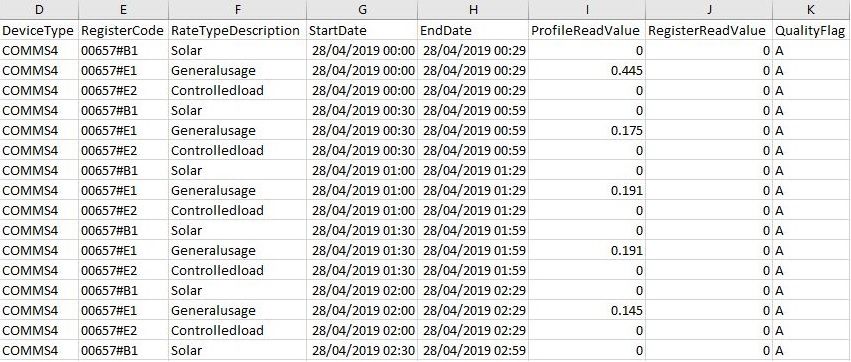
Above you can see a sample of the file from AGL showing our usage from our smart meter.
Solar is the the amount (for the last half hour) that we put back on the grid.
Generalusage is the the amount consumed from the grid.
Controlled Load (or Off Peak) is the amount taken from the grid.
Viewing the data does not mean that you can actually use the data.
Your electricity supply company, (this is the company that you pay your supply fee to), should be able to supply you a file in the NEM format which if you understand it, is easier to extract the data from, while the file supplied by AGL is basically the raw data as supplied by your Smart Meter and is very hard to convert into usable data.
I have been decoding my data for over a year now and can produce reports in less than one minute after downloading the data either from AGL or my Supplier.
I only use my data to calculate the amount of money I have to pay in advance (a fortnightly payment) so as to avoid bill shock.
I can, however, if I desire, produce reports based on consumption per half hour usage, per meter, for up to the last two years of usage.
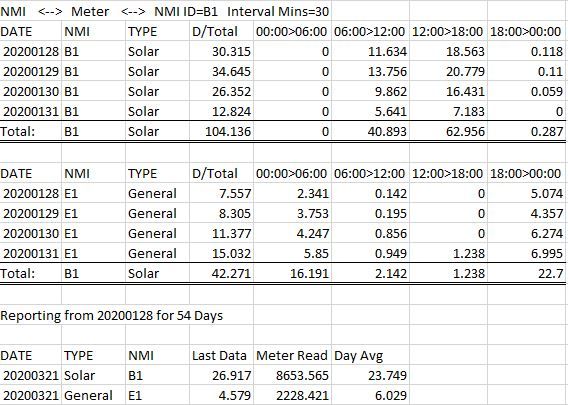
Above is a general report, drastically cut down, that shows usage for four days at six hourly intervals.
The reporting info is for the whole report and shows my last day info, my current meter readings and the average daily usage for the the reporting period.
Cheers
Neil
If this comment solves your issue please solve the post, if you like this comment please take the opportunity to click the Like button below.
- Mark as New
- Bookmark
- Subscribe
- Mute
- Subscribe to RSS Feed
- Permalink
- Report abuse
Hi NeilC,
it’s great to see you’ve been able to make sense the data.
I am still confused with the lack of data provided by the energy supplier or Inverter mainly due to the difficulty in calculating amount of data used from my solar system BEFORE my energy surplus was sold to AGL.
From the AGL data file I am able to see energy consumption / bought from grid, surplus energy sold to grid.
Also from Fronius app I can get amount of solar I generated, however not sure how to calculate amount of solar consumed vs sold to AGL. I am assuming my solar system which connected 12 months ago is a Net system.
I appreciate for any ideas. Thanks
- Mark as New
- Bookmark
- Subscribe
- Mute
- Subscribe to RSS Feed
- Permalink
- Report abuse
- Mark as New
- Bookmark
- Subscribe
- Mute
- Subscribe to RSS Feed
- Permalink
- Report abuse
I thought with smart meter we are able to see live usage and hence decide whether to go with fixed or timed tariff. Also, my meter was just changed yesterday, so when can I start seeing the usage details on the app? sky light pay card
- Mark as New
- Bookmark
- Subscribe
- Mute
- Subscribe to RSS Feed
- Permalink
- Report abuse
Seeing live data is a confusing subject.
I live in SA and get my live data from SA Power Networks at around 06:00 (6 am) each day.
I can download the file and obtain data from it very easily.
Now with AGL you can download the RAW data (30 minute increments) but this can take from 14 hours after midnight or up to to 36 or 48 hours for any one day.
It is up to you, to then decode the data and extract the relevant data that you desire.
If you are reasonable familiar with spreadsheets, your Supplier should be able to supply you with a NEM format file (this is a file that shows your daily usage in 30min row format)
From that it is easy to extract the columns with the usage details.
Now AGL cannot show you that data because your Supplier sets the relevant time periods.
AAARG you are saying?
AGL is your RETAILER your SUPPLIER is the company that owns the wires that delivers your electricity (hence the SUPPLY Charge).
You may also get more confused because AGL is also a GENERATOR.
I would suggest that you really look into TARIFFS before deciding.
TOU stands for Time Of Use, you pay less for NON PEAK HOURS and get a double whammy for your peak hours usage.
I suggest you go to https://www.energymadeeasy.gov.au/
You need to take your time and digest all the data.
You can compare plans etc but make sure you read how your are been billed.
Hope this helps, but just don't jump in without understanding the plan.
If you like my reply, please click the like button
Cheers
Neil
If this comment solves your issue please solve the post, if you like this comment please take the opportunity to click the Like button below.
- Mark as New
- Bookmark
- Subscribe
- Mute
- Subscribe to RSS Feed
- Permalink
- Report abuse
Well AGL, maybe you should offer live monitoring of power usage, especially in this day and age. It would make it so much easier for people who have appliances that are chewing excess power, or water heaters that are about to die, to then diagnose the issue and get it resolved before it costs them an arm and a leg.
-
- 1
- 2