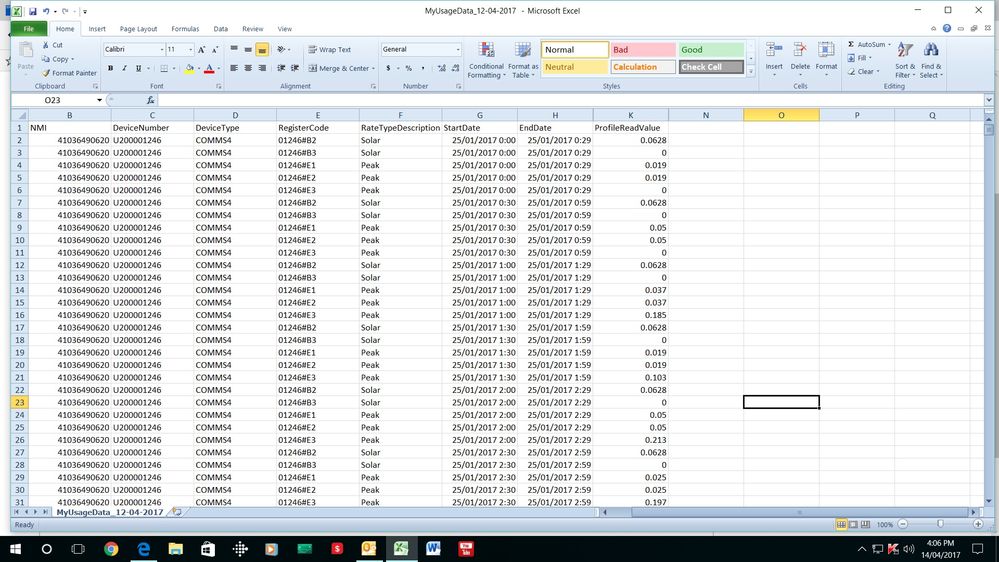- Neighbourhood
- >
- Energy
- >
- Solar, Batteries & Electrification
- >
- How to interpret downloaded power usage/solar gene...
Solar, Batteries & Electrification
Questions and discussion about solar, batteries, and electrification
- Subscribe to RSS Feed
- Mark Topic as New
- Mark Topic as Read
- Float this Topic for Current User
- Bookmark
- Subscribe
- Mute
- Printer Friendly Page
How to interpret downloaded power usage/solar generation data Excel CSV files
- Mark as New
- Bookmark
- Subscribe
- Mute
- Subscribe to RSS Feed
- Permalink
- Report abuse
Can someone explain to me if the Excel CSV files that can be downloaded from the MyAGL IQ My Usage page are really in NEM 12 format and how the consumption and solar generation data/values are to be interpretted please.
In particular, as per the image below, why does the column Rate Type Despcription feature 3 Peak and 2 Solar readings for each half hour interval for each day? If these represent different rates within the applicable tariff structure, then why are the values repeated for Register Codes 01246#E1 and 2?
I am more familiar with half hourly interval data reports in Excel format where dates are listed by rows and 48 half hour interval values for each day of interval data are listed in columns - does AGL provide data in this format?
- Mark as New
- Bookmark
- Subscribe
- Mute
- Subscribe to RSS Feed
- Permalink
- Report abuse
Hi @ceejayeegee.
Thanks for the post and welcome to the Community!
We are investigating the answer for you and will back in touch shortly.
Thanks!
- Mark as New
- Bookmark
- Subscribe
- Mute
- Subscribe to RSS Feed
- Permalink
- Report abuse
Hi @ceejayeegee.
We confirm that the data is generally provided in 30 minute intervals however our system then breaks this down into 15 minute intervals. Which means that the meter data that you download from AGL Energy Online.
Thanks!
- Mark as New
- Bookmark
- Subscribe
- Mute
- Subscribe to RSS Feed
- Permalink
- Report abuse
Hi Catherine
It looks like your reply was cut short or is somewhat meaningless. Could you elaborate please.
Can you confirm that smart meter readings that I understand are just total progressive grid sourced power readings net of solar used internally in the home, are convertered to half hourly interval data by AGL that is then used for billing purposes?
Can you also clarity the purpose of the three different types of register codes to which half hourly interval data are assigned?
- Mark as New
- Bookmark
- Subscribe
- Mute
- Subscribe to RSS Feed
- Permalink
- Report abuse
Hi @ceejayeegee,
Thank you for your follow up, and apologies for the lack of clarity provided in our initial response.
It is very interesting to go see this csv file, since the data should generally just who two rows for consumption and generation, and then the last for export to the grid. We are working very hard on the 'usage' aspect that our customers are currently able to monitor via My Account or the app. As such, you may have noticed that the ability you had to download your usage information is no longer there for you. We are aiming to provide a better way of accessing this information - and to do it as soon as possible.
I am very sorry for any inconvenience caused in the meantime. Thank you so much for your patience, and please let us know if you have any other questions.
Kindly, Jordan
This helps our Community know the answer to common questions.
- Mark as New
- Bookmark
- Subscribe
- Mute
- Subscribe to RSS Feed
- Permalink
- Report abuse
Thank you for your detailed feedback, Jordan. If I read your note correctly, and if it remains current, then users have lost the old IQ ability to download usage data.
"As such, you may have noticed that the ability you had to download your usage information is no longer there for you. We are aiming to provide a better way of accessing this information - and to do it as soon as possible."
I don't want a "better" way - I just want the old way!
Is there an ETA for any solution?
Thank you VERY much,
Anita
- Mark as New
- Bookmark
- Subscribe
- Mute
- Subscribe to RSS Feed
- Permalink
- Report abuse
Hi Jordan
I believe that the data as featured in the extract from the CSV file for my power usage, as featured in my original post, is corrupt, as reflected by an adjustment that has recently been made to by AGL electricity bill. As yet, I have still not had a satisfactory reply to my initial query that explains how to interpret the half hourly interval data and in particular, if someone can confirm that there should be only one register code active for each of grid sourced power and solar power exported (if applicable) for any given half hourly period. In other words, it should not be possible for two or more register codes to show kWh values for a given half hourly interval.
I am also keen to better understand the process by which smart meter cumulative meter readings that are sent remotely/electronically to my energy distributor, are then sent on to AGL and converted to half hourly interval data, and which are then adopted for billing purposes. If someone can shed some light on how this is done and who does what and how the values can be corrupted and what is the purpose of multiple register codes for grid sourced power, it would be helpful and much appreciated. In my case, my smart meter was installed by another energy retailer and the half hourly interval data corruption only started once I switched to AGL.
I am confused by your comment and those of Anita about download access to my usage data (half hourly interval data in Excel CSV format) no longer being available as this facility is still available to me via My AGL IQ website.
- Mark as New
- Bookmark
- Subscribe
- Mute
- Subscribe to RSS Feed
- Permalink
- Report abuse
Hi @AnitaS5 and @ceejaygee,
Thank you for your contributions to this post.
This matter is not easy to explain and apologise for the complicated nature. Currently, for non-solar customers, the ability to download your usage information has been removed from My Account. You can only access your information to the specific detail that is shown for you online without the download. You are not the only customer to voice concern about this, however, and we are working on the way that we are displaying usage via the website and hope to release some updates shortly. There is no ETA for this update, and unfortunately the older way of downloading this information will more than likely not be reinstated.
That being said, for solar customers, you will continue to see an option to view usage through an 'IQ' link in My Account. Once in this separate facility you will have the option to download the usage information.
Concerning your post @ceejaygee I hope you will excuse the lack of clarification concerning the Information provided about your excel csv export. Because this information is appearing for you in a different manner to the one that I understand, I must refer you to our specialist Solar Service team who are contactable on 1800 356 363 (OPTION 4, THEN 3). They are well-equipped to be able to explain the intricacies relating to these meter reads and the way the information has been exported (despite the fact that your meter was installed from another provider).
I hope this information is able to address your questions and thank you again for your ongoing patience.
Kindly, Jordan
This helps our Community know the answer to common questions.
- Mark as New
- Bookmark
- Subscribe
- Mute
- Subscribe to RSS Feed
- Permalink
- Report abuse
Hi Jordan, thanks for your post and I have also thanked Dave for his.
I am disturbed by something you say and which is a little more expanded than was in Dave's post:
I was told in getting the smart meter that I would be able to download data. Until this last My Account site change, I was happily downloading and using the data - seeing it on the website is nowhere as helpful as being able to analyse it and apply the findings. It is very disappointing that usage data exists and is accessible to some people but not to others. Is it possible to reconsider the decision to not reinstate the old access path for those of us who need our data?Currently, for non-solar customers, the ability to download your usage information has been removed from My Account. You can only access your information to the specific detail that is shown for you online without the download. You are not the only customer to voice concern about this, however, and we are working on the way that we are displaying usage via the website and hope to release some updates shortly. There is no ETA for this update, and unfortunately the older way of downloading this information will more than likely not be reinstated.
Thanks for your patience and support!
Anita
- Mark as New
- Bookmark
- Subscribe
- Mute
- Subscribe to RSS Feed
- Permalink
- Report abuse
Dear Jordan,
A further comment, and a query.
Comment: In the light of my inability to download half hourly data, it is a little irksome to see a message on My Account, apologising for showing hourly usage data for only 14 days but assuring me that AGL receives automated reads from "[my] very clever smart meter". I am glad you have it but I would like it too. But you know that already!
Query: What is the timeframe for returning the comparative data to easy view on your website? While the comparison with like homes has been patchy, I'm assuming that this will build and improve as data from more houses feeds through. And the comparison with maximum weather data was already useful. It will be good to have these and any other views you can provide to help us manage more efficiently.
Thank you!!!
Anita
-
- 1
- 2