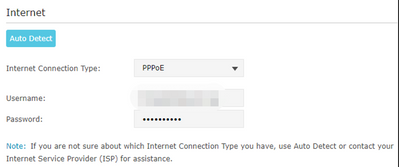- Neighbourhood
- >
- Internet
- >
- Modems & Hardware
- >
- Re: BYO Modem Settings
Modems & Hardware
Questions and discussion about modems and other hardware used to get online with AGL
- Subscribe to RSS Feed
- Mark Topic as New
- Mark Topic as Read
- Float this Topic for Current User
- Bookmark
- Subscribe
- Mute
- Printer Friendly Page
BYO Modem Settings - PPPoE username/password settings
- Mark as New
- Bookmark
- Subscribe
- Mute
- Subscribe to RSS Feed
- Permalink
- Report abuse
Hi Team,
As a new customer, I am trying to connect the BYO modem to AGL NBN internet service. Can you please let me know how to fill in the Username and Password in my Modem? Thanks
Solved Go to Answer
- Tags:
- help_setupinternet
- Mark as New
- Bookmark
- Subscribe
- Mute
- Subscribe to RSS Feed
- Permalink
- Report abuse
that is absolutely correct.
I have been hours talk with AGL and Chat.
They keep telling me the account is accnnnn / accnnnn
if they have mention only digits that will make a lot of easier.
My only concern is AGL submit the cancellation to my TPG provider before
setting up my AGL internet account and ask me to wait 72 hours for completion
TPG just cancel immediately. Leaving me in limbo.
No confirmation from AGL...
Finally, I have to reverse back to TPG.
AGL stuff up the whole thing and
Staff is not well train, they don't even have diagnostic tools.
While typing these message. I will submit a cancellation with AGL internet.
- Mark as New
- Bookmark
- Subscribe
- Mute
- Subscribe to RSS Feed
- Permalink
- Report abuse
It appears that being provided the username and password is a common problem that has not been addressed yet. Surely this information should be provided when the service is activated? However, use the ACCxxxxxx for both the username and password.
Furthermore, in my case, I was moving from another RSP to AGL and unbeknown to me, nbn activated the AGL service on a different UNI-D port on the nbn NTD. After engaging via multiple chats and phone calls, one agent mentioned that I should be using UNI-D 2 which got my service working.
- Mark as New
- Bookmark
- Subscribe
- Mute
- Subscribe to RSS Feed
- Permalink
- Report abuse
Hi, I switched from Dodo to AGL with a TPLink AC1750 router. I was not able to connect at first using the ACC$$$$$$ username & Password for the PPPOe connection type. What I did inorder to get it working is by unticking the "Enable IPTV/VLAN" setting in the Advanced--> Network tabs.
- Mark as New
- Bookmark
- Subscribe
- Mute
- Subscribe to RSS Feed
- Permalink
- Report abuse
Thank you for this message getting me out of call up support for a simple job.
Can't really understand why the simple info for VDSL username/password not included in the email.
I can confirm using the ACC## for both user name & password get me connected to the service.
1 thing I had to change was on my Asus DSL modem was turning off 802.1Q to be able to connect.
- Mark as New
- Bookmark
- Subscribe
- Mute
- Subscribe to RSS Feed
- Permalink
- Report abuse
- Mark as New
- Bookmark
- Subscribe
- Mute
- Subscribe to RSS Feed
- Permalink
- Report abuse
- Mark as New
- Bookmark
- Subscribe
- Mute
- Subscribe to RSS Feed
- Permalink
- Report abuse
Have juse received a brand new TP-Link VX230v modem from AGL. Email & SMS kept telling me that NBN was connected, but the web management software showed 'no internet' despite the web management settings all looking good.
I subsequently found that only after a hard reset of the modem (paper clip in the back reset hole), that then the internet connection was magically activated !!?? Next when I moved to the web managament interface agan & tried to set ANY PPPoE loginor password - including ACCxxxxxx - the internet connection immediately drops.
This has then been followed by another hard reset and so on & where the internet connection is always restored. And every time a PPPoE log/pw is entered, it loses it again. Something surely out of wack with the information we're being provided here & elsewhere.
Turns out that when I examine the 'Internet' tab within the web management tool (and ignore any setup request from the modem) - log/pw has automatically been populated after the hard reset with a matching set of numbers for each field. This has nothing to do with any instructions that have been offered here. And only this hard reset works.
It would seem that this is the ony way to get the modem connected to internet. Any and all pw/log entered into the PPPoE fields & as per the first setup window we see, all result in disconnecting the internet.
So it would seem that this has autmatically been taken care of by firmware or remote management [??] My questions therefore are:
- do we really need to access and setup the web management sw at all?
- and if so, what would be the benefit of that given the above?
- Mark as New
- Bookmark
- Subscribe
- Mute
- Subscribe to RSS Feed
- Permalink
- Report abuse
Hi @profdraper,
Thank you for sharing your experience and result with us.
The PPPoE is a configuration setting that from experience is the best suited for our service, however there are times that the default settings or dynamic IP settings are better and work better with people internet connection.
Cheers
Zac
- Mark as New
- Bookmark
- Subscribe
- Mute
- Subscribe to RSS Feed
- Permalink
- Report abuse
- Mark as New
- Bookmark
- Subscribe
- Mute
- Subscribe to RSS Feed
- Permalink
- Report abuse
@profdraper Great to hear, I will definitely have feedback raised to help for future with the instructions.