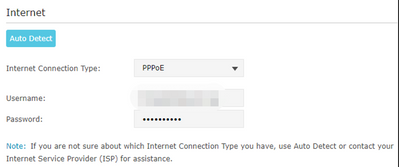- Neighbourhood
- >
- Internet
- >
- Modems & Hardware
- >
- Re: BYO Modem Settings
Modems & Hardware
Questions and discussion about modems and other hardware used to get online with AGL
- Subscribe to RSS Feed
- Mark Topic as New
- Mark Topic as Read
- Float this Topic for Current User
- Bookmark
- Subscribe
- Mute
- Printer Friendly Page
BYO Modem Settings - PPPoE username/password settings
- Mark as New
- Bookmark
- Subscribe
- Mute
- Subscribe to RSS Feed
- Permalink
- Report abuse
Hi Team,
As a new customer, I am trying to connect the BYO modem to AGL NBN internet service. Can you please let me know how to fill in the Username and Password in my Modem? Thanks
Solved Go to Answer
- Tags:
- help_setupinternet
- Mark as New
- Bookmark
- Subscribe
- Mute
- Subscribe to RSS Feed
- Permalink
- Report abuse
@Georgedsouza87 - great to hear! What model modem are you using?
- Mark as New
- Bookmark
- Subscribe
- Mute
- Subscribe to RSS Feed
- Permalink
- Report abuse
- Mark as New
- Bookmark
- Subscribe
- Mute
- Subscribe to RSS Feed
- Permalink
- Report abuse
- Mark as New
- Bookmark
- Subscribe
- Mute
- Subscribe to RSS Feed
- Permalink
- Report abuse
- Mark as New
- Bookmark
- Subscribe
- Mute
- Subscribe to RSS Feed
- Permalink
- Report abuse
Hi, I also had a TPLink modem router and I only had to change the device to work as a router only. Then I used the same method described here, using ACCusername twice. I think some devices are not compatible with AGL. This link shows how they configure it for a different provider, check if the method works for you. But make sure to use your AGL details. https://www.letsbemates.com.au/mate/guide-huawei-hg659-modem-nbn-fttn/
- Mark as New
- Bookmark
- Subscribe
- Mute
- Subscribe to RSS Feed
- Permalink
- Report abuse
- Mark as New
- Bookmark
- Subscribe
- Mute
- Subscribe to RSS Feed
- Permalink
- Report abuse
@Ll123 wrote:Hi, ive just switched to agl from tpg. I have the same hg659 modem. Agl doesn't provide support for this byo modem and advised me to buy a tp link modem instead. What did you do to get your modem working?
You need to check if you can get into the VLAN settings menu in your HG659. I had one from TPG (Internode) and the firmware they'd flashed it with had disabled user access to the VLAN setting, so I couldn't use it on AGL. IIRC TPG have the VLAN "on" and it won't work with AGL with it on.
I ended up buying a 2 pack TP Link Deco (X60 model I think?) It's a huge improvement in functionality (and importantly security) over the HG659.
- Mark as New
- Bookmark
- Subscribe
- Mute
- Subscribe to RSS Feed
- Permalink
- Report abuse
- Mark as New
- Bookmark
- Subscribe
- Mute
- Subscribe to RSS Feed
- Permalink
- Report abuse
- Mark as New
- Bookmark
- Subscribe
- Mute
- Subscribe to RSS Feed
- Permalink
- Report abuse