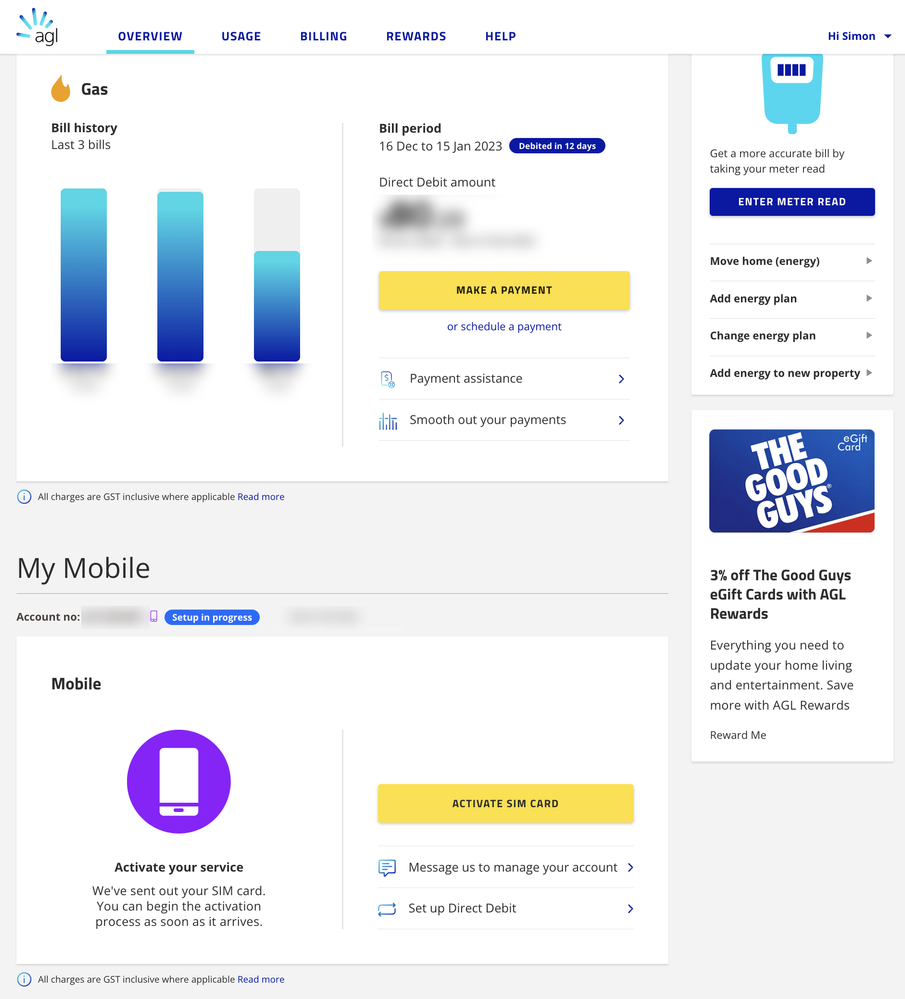- Neighbourhood
- >
- Mobile
- >
- Mobile - General
- >
- Re: Can't activate SIM
Mobile - General
All general questions and discussions related to AGL Mobile
- Subscribe to RSS Feed
- Mark Topic as New
- Mark Topic as Read
- Float this Topic for Current User
- Bookmark
- Subscribe
- Mute
- Printer Friendly Page
Can't activate SIM
- Mark as New
- Bookmark
- Subscribe
- Mute
- Subscribe to RSS Feed
- Permalink
- Report abuse
My new mobile sim arrived yesterday, so I followed the instructions and went to agl.com.au/activate sim, clicked the button and logged into my account.
However, there are no further prompts or anything relating to mobile except a mobile icon and:
"You’ll also see details for your other AGL services"
How to proceed?
Solved Go to Answer
- Tags:
- help_activatesim
- Mark as New
- Bookmark
- Subscribe
- Mute
- Subscribe to RSS Feed
- Permalink
- Report abuse
Hi @simonwildcat,
Sorry for the confusion here - we're working to improve those instructions right now.
Once you've clicked the button to log in, you'll need to go to the "Mobile" section on the overview page and the click ACTIVATE SIM CARD.
Let me know if you have any further issues there.
- Mark as New
- Bookmark
- Subscribe
- Mute
- Subscribe to RSS Feed
- Permalink
- Report abuse
I don't SEE any "mobile section" on the overview page. All I see is my gas account and electricity account. There is an icon of a mobile phone underneath and the words: "You'll also see details for your other AGL services"
I can't click on that icon, and there are no other options in the page. There is no way to activate my SIM inside my account when I log in. If I go back to the 'activate sim' page, I end up back on my account page again with no changes.
- Mark as New
- Bookmark
- Subscribe
- Mute
- Subscribe to RSS Feed
- Permalink
- Report abuse
Ah, I see. In that case it sounds like there may be a technical issue with your account - Sorry about that. You can give us a call and activate over the phone.
- Mark as New
- Bookmark
- Subscribe
- Mute
- Subscribe to RSS Feed
- Permalink
- Report abuse
- Mark as New
- Bookmark
- Subscribe
- Mute
- Subscribe to RSS Feed
- Permalink
- Report abuse
- Mark as New
- Bookmark
- Subscribe
- Mute
- Subscribe to RSS Feed
- Permalink
- Report abuse
- Mark as New
- Bookmark
- Subscribe
- Mute
- Subscribe to RSS Feed
- Permalink
- Report abuse
- Mark as New
- Bookmark
- Subscribe
- Mute
- Subscribe to RSS Feed
- Permalink
- Report abuse
- Mark as New
- Bookmark
- Subscribe
- Mute
- Subscribe to RSS Feed
- Permalink
- Report abuse
-
- 1
- 2