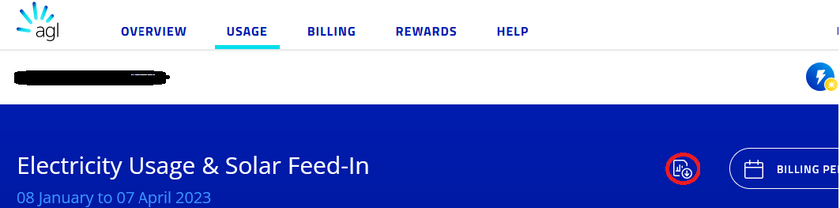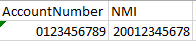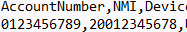Get more from Help and Support
Digital meters
With a digital meter, also known as a smart meter, you'll receive more accurate electricity bills and view timely usage data in My Account and the AGL app.
Submit a meter read
Get clearer usage updates and bill projections when you submit your own meter read.
Meter upgrades and removals
Need to make a change to your meter, or even get rid of it for good? Here's where to get started.