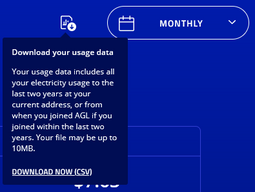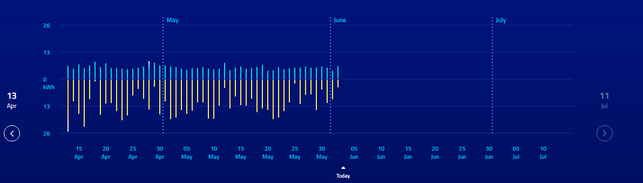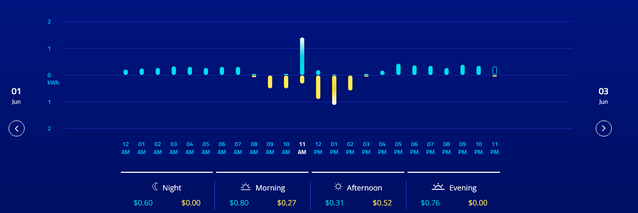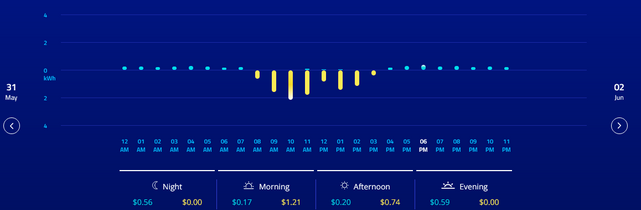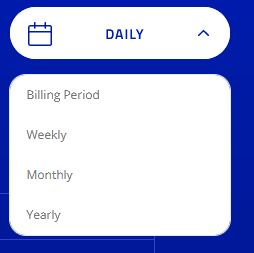- Neighbourhood
- >
- Energy
- >
- Managing Your Energy
- >
- Re: Time of day usage data
Managing Your Energy
Questions and discussions about managing your energy usage and saving money
- Subscribe to RSS Feed
- Mark Topic as New
- Mark Topic as Read
- Float this Topic for Current User
- Bookmark
- Subscribe
- Mute
- Printer Friendly Page
Time of day usage data
- Mark as New
- Bookmark
- Subscribe
- Mute
- Subscribe to RSS Feed
- Permalink
- Report abuse
Hi where can I find time of day electricity usage data ?
i have looked in the AGL app and can see total daily consumption but no further breakdown.
i understand other retailers supply hourly or every 2 hourly usage info. Thanks & Regards
William
- Mark as New
- Bookmark
- Subscribe
- Mute
- Subscribe to RSS Feed
- Permalink
- Report abuse
Off peak (or controlled load) is an option on meters.
Our old power meter had it so our new Smart Meter came with it as well.
We don't use the function as our hot water unit (refrigeration type) I programmed to come on during the day and if available it uses solar generation to power it.
If you have a smart meter then you should see it on your meter readings but with 0 values.
Off peak (or controlled load), the timing is set by your supplier (not AGL your retailer).
This should be visible on your smart meter download data if it is available. AGL will ignore the readings if you are not using it.
| Account | NMI | Device | RateType | StartDate | EndDate | Value |
| XXXXXXXXX | 20XXXXXXX | U0xxxxxxx | Solar | 31/05/2019 | 31/05/2019 | 0 |
| XXXXXXXXX | 20XXXXXXX | U0xxxxxxx | Generalusage | 31/05/2019 | 31/05/2019 | 0.111 |
| XXXXXXXXX | 20XXXXXXX | U0xxxxxxx | Controlledload | 31/05/2019 | 31/05/2019 | 0 |
Above is a cut down version of my meter-data file.
It clearly shows my three meter types..
If you have the facility available there should also be a BOOST button so you can manually turn it on.
Hope this helps
Neil
If this comment solves your issue please solve the post, if you like this comment please take the opportunity to click the Like button below.
- Mark as New
- Bookmark
- Subscribe
- Mute
- Subscribe to RSS Feed
- Permalink
- Report abuse
Hi Neil
many thanks for your reply.
I am correct in thinking that one would think that off peak would be the preferred way to go, especially if your readings are over the moon?
I do have a smart meter, but don't know what it is set to, I do know that my usage is shocking (no pun intended) and hence I am wondering if it is set to peak.
Where/how do I get access to the "meter data file". I can see my usage on the AGL data graph, and the PowerCor data graph. Also, where do I find the "boost" button ?
regards
Chris
- Mark as New
- Bookmark
- Subscribe
- Mute
- Subscribe to RSS Feed
- Permalink
- Report abuse
Chris,
Off peak / Controlled load is what it states.
It is a way of getting cheaper rates when general consumption is lower. Typically between 11:00pm (23:00) and 5 to 5:30 am (05:30).
As stated, this time is set by your supplier and depends on their demand times. With Smart Meters they can log onto your meter and set the start and end times.
To view your usage file.
Log onto your user account.
View your usage.
Near the top of the page there should be a box indicating your current view and a download link.
Download the data.
This is not easy to decode.
You only need to see the first few lines to see if it shows you have a controlled load meter.
IF YOU CANNOT SEE A BOOST BUTTON then you do not have a meter that supports controlled load.
Also with a controlled load circuit there is a limit on what you can run from it.
However you can get meters with more than one controlled load output.
I would suggest though if you have a constant high usage that you take action to reduce your usage.
If you use Reverse Cycle Air Conditioning change the settings to reduce your usage. For instance run the cooling at 24 degrees and heating at 18 degrees. Lights don't use much power but many lights on means more usage.
I have a program that I use to convert the Data file from AGL into a more usable format. I use it nearly every day to keep track of my usage.
We have been having many overcast days (with no rain) and at the moment (60% into our billing cycle) our electricity bill prediction is going to be a whopping $37.00. In the last 2½ years we have only had one bill where we have paid money and that was $16.00.
We have a credit on our account and won't pay any money (they will deduct it).
Cheers
Neil
If this comment solves your issue please solve the post, if you like this comment please take the opportunity to click the Like button below.
- Mark as New
- Bookmark
- Subscribe
- Mute
- Subscribe to RSS Feed
- Permalink
- Report abuse
- Mark as New
- Bookmark
- Subscribe
- Mute
- Subscribe to RSS Feed
- Permalink
- Report abuse
Hi Niel,
I know this post is sometime ago. I just got a smart meter a month ago and as you said can see the daily and hourly usage.
The only issue I have is that from the hourly usage page, I cannot go to the previous day or the next day although there is an icon for you to do that. To go to the previous day, I would have to go back to the daily usage page and click that day to see the hourly usage.
Just wondering if you have that issue too.
Thank you
Regards
- Mark as New
- Bookmark
- Subscribe
- Mute
- Subscribe to RSS Feed
- Permalink
- Report abuse
I don't use apps on my phone so I only use a WEB Browser on my computer (or phone if I have to) to access our AGL Data.
Above is the screen when I select View Usage.
If I select a single day I get.
Now to go back a day click on the < under the "01" Jun to view that day and I get
So I can scroll through the days.
Now I can also tell you that the figures shown are not for that day.
The figure shown for 12AM is actually the last hour of the day before and you are missing the 23:00 - 23:59 figure for the 1st June.
But for general purposes the figure is OK for tracking your general usage.
Now the AGL figures show that I used 3.86 kWh and I generated 9.72 kWh, in actual fact I used 3.885 and generated 9.724.
Now to go back into views, near the top of the page is a button that now says daily
Click on that and you will get
Select the appropriate selection to go to that view.
Now in fact I have a touch screen laptop and can use that to finger touch my selections.
I hope this helps.
If it does please click the like button next to this post, this took some time to get the screen shots and to put this reply together.
Cheers
Neil
If this comment solves your issue please solve the post, if you like this comment please take the opportunity to click the Like button below.
- Mark as New
- Bookmark
- Subscribe
- Mute
- Subscribe to RSS Feed
- Permalink
- Report abuse
Hi @LipT
"The only issue I have is that from the hourly usage page, I cannot go to the previous day or the next day although there is an icon for you to do that. To go to the previous day, I would have to go back to the daily usage page and click that day to see the hourly usage."
This is a "feature" of the app, but as @NeilC pointed out, this facility is available via the web browser. You could create a new "Idea" for this enhancement.
Note: I have the iPhone app and it shows me 1/2 hourly usage data.
Cheers
giff
- Mark as New
- Bookmark
- Subscribe
- Mute
- Subscribe to RSS Feed
- Permalink
- Report abuse
Ok, I gave up and installed the AGL App on my Android phone.
When I started the app (after logging in etc for first time) I saw a Overview Page.
TOP right hand side saw a messaging Icon.
Clicked on that and got a messaging screen
Went back to Overview Page.
Clicked on Electricity and got my daily usage for the current billing cycle.
Clicked on the graph and got a daily screen, in this case 3 June as last data.
Selected 3rd June and got data shown in half hour increments with MIDDAY (12:00) the highlighted hour.
Not very impressed as this showed as (1.28kWh) High Usage ..... amazed as I had no usage and this was 1.28kW generated from 11:30 to 12:00.
Looking at my NEM format file this was the usage from 12:30 till 13:00 (ie the 13:00 report).
I could scroll through the day and see the figures for each 1/2 hour during the day.
Then at the top of the screen I had to click on the arrow next to hourly to go back to the Daily report.
For the DAILY report I could only see data for my current billing period (13 Apr - 11 July), also noted that I could select either kWh or $ as the major value (even though both are visable).
Was not impressed with the APP and immediately removed it from my phone.
I will now make sure that I tell people to use the WEB Based version where possible.
Us, South Australians, usage will always have an issue as all times listed on the AGL site are EST (or EDT) but in SA we are supposed to be billed in SA time.
AGL also has an issue as in their DATA file when Time goes forward (DAYLIGHT TIME STARTS) there is only 23 real hours in that day (well 46 half hour reports not 48 half hour reports) yet on the return they manage to get the usage (for 25hours correct).
Anyway don't like the APP, anyone concerned about tracking their usage should use the web on screen that allows them to read all of the data.
Cheers Neil
If this comment solves your issue please solve the post, if you like this comment please take the opportunity to click the Like button below.
- Mark as New
- Bookmark
- Subscribe
- Mute
- Subscribe to RSS Feed
- Permalink
- Report abuse
Hi Neil,
In my case, the 1/2 hourly app data correlates exactly with the NEM data from Ausgrid and the csv download from AGL. It looks like your data is offset by 30 minutes due to the time difference between South Australia and the eastern states. I.E. the app displays the data in AEST time. I agree that the app should display your usage in your local time as this is how you are billed, or should be.
On the iPhone app, which I use, the 1/2 hourly data begins at 12:00am though to 11:30pm, so the time shown is the beginning of the 30 minute period.
Incidentally, daily usage for prior billing periods is accessible on the app via first screen after the overivew page, prior to the daily usage page.
Cheers,
Giff
- Mark as New
- Bookmark
- Subscribe
- Mute
- Subscribe to RSS Feed
- Permalink
- Report abuse
Hi
Recently we had a smart meter installed. Have read and can see hourly usage on the AGL Web page.
I would like to make it more useable data.
Neil you mentioned you hade a way to decode the data from the CSV file. How can i do this? The download file only shows complete usage for the day?
I find the daily hourly usage is good to look at for a day, but rather useless if you want to analyse your hourly usage over winter and summer. Now that we are on time of usage need this data to tweak loads at certain time during the day.
Cheers
PS. Don't find AGL providing any info on how to access your data when you get a smart meter. However they do provide info on power prices going up and how much AGL save you per year?!?!?!!???