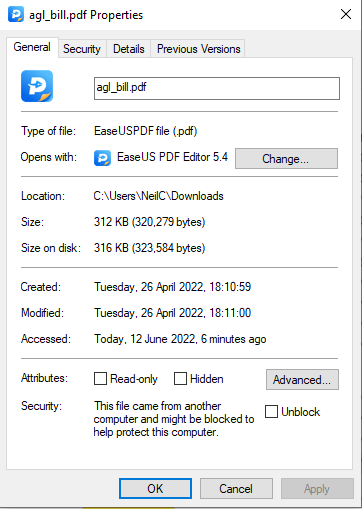@life-ed
Hi,
The link on the bill takes you to your AGL Web page account and then attempts to download the PDF file directly.
If you check your downloads directory (or folder) you can see if the file is there.
If you are using a PC the normal download location is C:\Users\"YourUserName"\Downloads.
If the file is there you will see a file called "agl_bill.pdf", you should then be able to then click on this to open it.
If the file does not open then you will need to associate the file with your PDF reader.
Here are the properties of the file from a windows 10 computer.
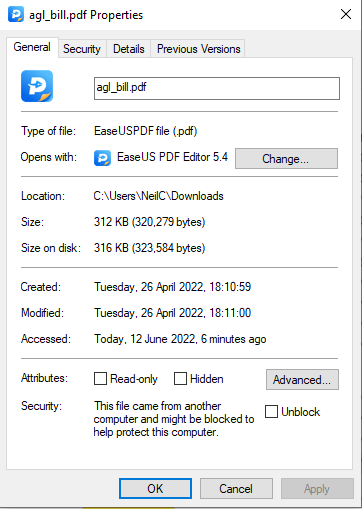
You can see above that in my computer PDF's are associated with a commercial PDF program.
However please note the Security: section with the Unblock tick box.
If this is activated then the file will not open.
If no file is associated, then if you right click on the file you should be able to associate a the PDF file reader from there.
You will find similar in Unix/Linux, Android, IPhone, Mac etc operating systems.
If the helps please click the LIKE button. If it solves your query please solve this as it helps other users with similar problems.
If you log onto your AGL Account and go to billing there is a link to your current bill (and to previous bills).
I don't use the AGL app (as it does not contain the same information as the Web Page) but I have had it installed for a few days and am sure that you can download it from the app.
Cheers
Neil
Cheers Neil
If this comment solves your issue please solve the post, if you like this comment please take the opportunity to click the Like button below.