- Neighbourhood
- >
- Energy
- >
- Managing Your Energy
- >
- Time of day usage data
Managing Your Energy
Questions and discussions about managing your energy usage and saving money
- Subscribe to RSS Feed
- Mark Topic as New
- Mark Topic as Read
- Float this Topic for Current User
- Bookmark
- Subscribe
- Mute
- Printer Friendly Page
Time of day usage data
- Mark as New
- Bookmark
- Subscribe
- Mute
- Subscribe to RSS Feed
- Permalink
- Report abuse
Hi where can I find time of day electricity usage data ?
i have looked in the AGL app and can see total daily consumption but no further breakdown.
i understand other retailers supply hourly or every 2 hourly usage info. Thanks & Regards
William
- Mark as New
- Bookmark
- Subscribe
- Mute
- Subscribe to RSS Feed
- Permalink
- Report abuse
William,
With AGL you can never find current usage, the best they can supply me is either two or three days old. (Time/date is 7:00 am 13 Feb here and data is showing for midnight 11 Feb).
Was not aware that any Retailer supplied data that was nearly "Realtime", even though in theory, it would be possible.
My supplier (SA Power Networks) will have up to midnight 12 Feb available just after midday (thus data only 12 hours hold) if AGL supplies them the data on time.
Your Smart Meter supplies data every 30mins to your retailer, they have to process this and place it into your file.
If you download the Manual for your smart meter (should be available on your Suppliers web site) you should be able to find the correct process to read your Current Line Voltage (1 decimal point), Current Consumption in both AMPS (two decimal points) and WATTS (1 decimal point) for all of your sub meters (Peak, OffPeak, Solar etc).
If you have Solar then remember that your house will consume any Solar Available for itself before it is exported.
During the day then you can see your instantaneous Solar Output in Watts from your inverters webpage and by reading your current output (in watts) from your meter see what your consumption is by subtracting the the output of your inverter from your export amount. If your are not Exporting the you are consuming all of your Solar and the Reading on on your smart meter will be showing your current import figure so you would add your Solar production to to your current consumption to get your usage.
Hope this helps, generally just knowing how to read your meters current figures is much better than waiting for data to be supplied from you retailer or supplier as it is not current.
Cheers
Neil
If this comment solves your issue please solve the post, if you like this comment please take the opportunity to click the Like button below.
- Mark as New
- Bookmark
- Subscribe
- Mute
- Subscribe to RSS Feed
- Permalink
- Report abuse
Oops William,
If you log onto you AGL Account page. You can see you data in a ½ hour data usage or you can download your usage file (for up to the last two years) and decode that to produce useful data. (This of course one or two days old)
I have written some programs to do this for users but no-one seems interested in using them so have given up on that project, now but still use them my self to calculate my usage data and calculate my current bill projections.
Cheers again
Neil
If this comment solves your issue please solve the post, if you like this comment please take the opportunity to click the Like button below.
- Mark as New
- Bookmark
- Subscribe
- Mute
- Subscribe to RSS Feed
- Permalink
- Report abuse
William,
As I predicted, checked my Electricity Suppliers web site I can can see all my usage up to Midnight on the 12th (about 12 hours ago).
The AGL data is still only up to Midnight on the 11th.
Cheers
Neil
If this comment solves your issue please solve the post, if you like this comment please take the opportunity to click the Like button below.
- Mark as New
- Bookmark
- Subscribe
- Mute
- Subscribe to RSS Feed
- Permalink
- Report abuse
- Mark as New
- Bookmark
- Subscribe
- Mute
- Subscribe to RSS Feed
- Permalink
- Report abuse
Batts,
Below is what you should see after you login on the web interface
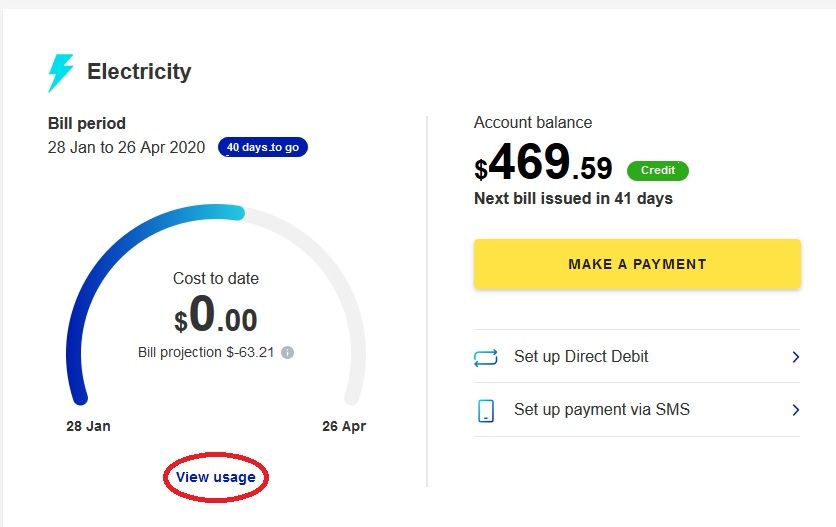
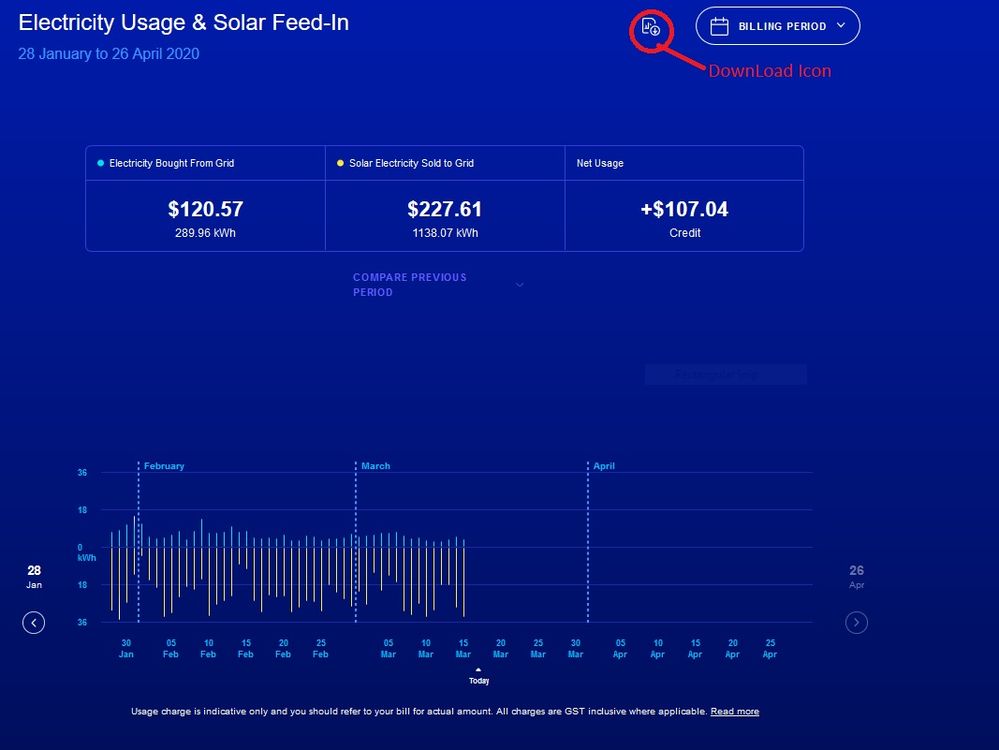
And above after you have clicked on the view usage
Cheers
Neil
(PS sorry have been away on holidays)
If this comment solves your issue please solve the post, if you like this comment please take the opportunity to click the Like button below.
- Mark as New
- Bookmark
- Subscribe
- Mute
- Subscribe to RSS Feed
- Permalink
- Report abuse
Hi Neil
Thanks. I'll have another look as just what I wanted to understand. When I looked before i only saw daily data,
Solar is so time of day dependent and I want to understand our current consumption to see the overlap.
They assume 40%, I suspect far, far less.
Re your programs, do they run on a MAC ? are you usung excel macros ?
Regards
William
- Mark as New
- Bookmark
- Subscribe
- Mute
- Subscribe to RSS Feed
- Permalink
- Report abuse
William,
Sorry they don't run on a MAC but they will run off a USB stick. So you could run them on a PC at your local library etc. and then use the results on your MAC.
The program(s) end up creating a TEXT file and a CSV file which can be used in a word application or a spread sheet application.
You set up the reports you want created you can have 36 reports created for each day ( The AGL download file contains 48 lots of data for each day ).
Cheers
Neil
If this comment solves your issue please solve the post, if you like this comment please take the opportunity to click the Like button below.
- Mark as New
- Bookmark
- Subscribe
- Mute
- Subscribe to RSS Feed
- Permalink
- Report abuse
William,
In case you have not found it.
If you click on one day on the web page you will see a graph of the days usage as per below
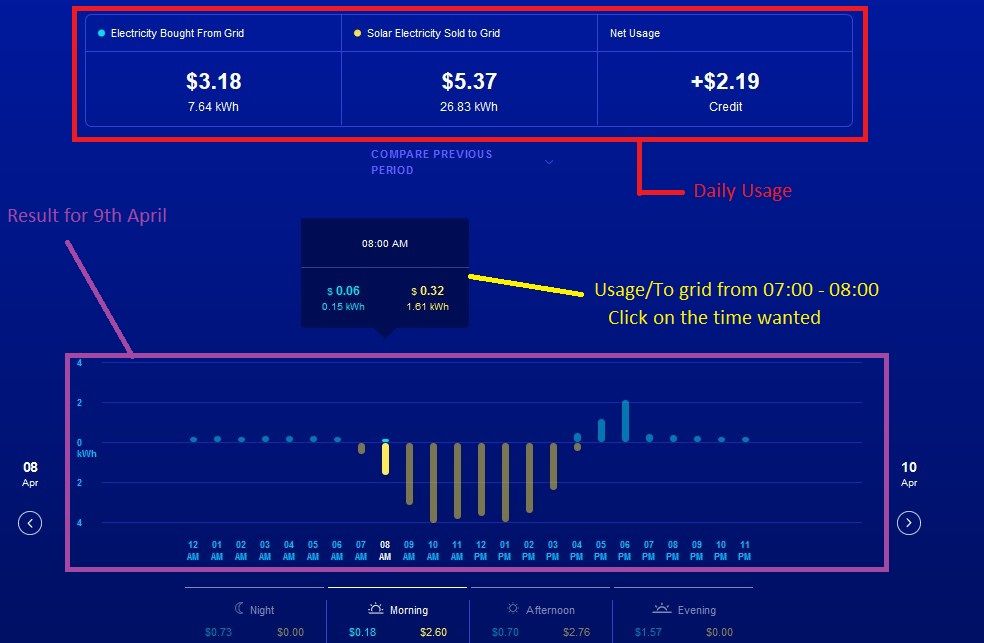
You can see the days breakup.
I have Off Peak on my meter but it is not in use and is not shown on the day. So some people may see more or less than I have here.
If you do not have a smart meter it is not possible for a daily graph to be shown.
If you find this post useful, please click the like button on the pages you find useful.
Cheers
Neil
If this comment solves your issue please solve the post, if you like this comment please take the opportunity to click the Like button below.
- Mark as New
- Bookmark
- Subscribe
- Mute
- Subscribe to RSS Feed
- Permalink
- Report abuse