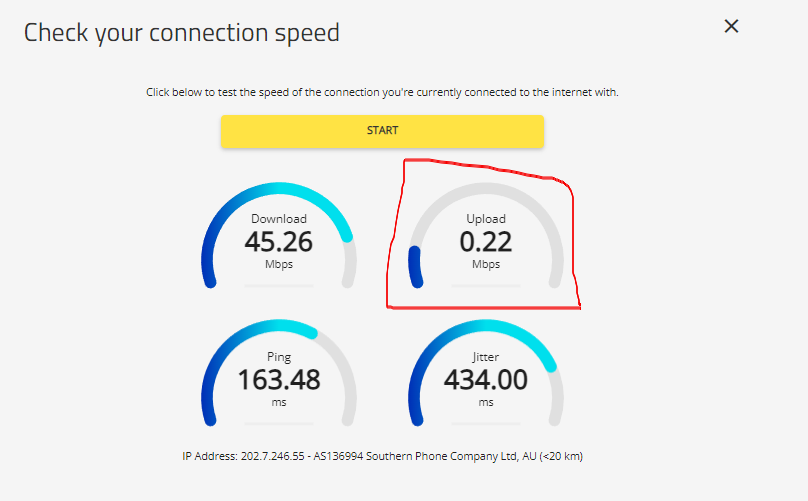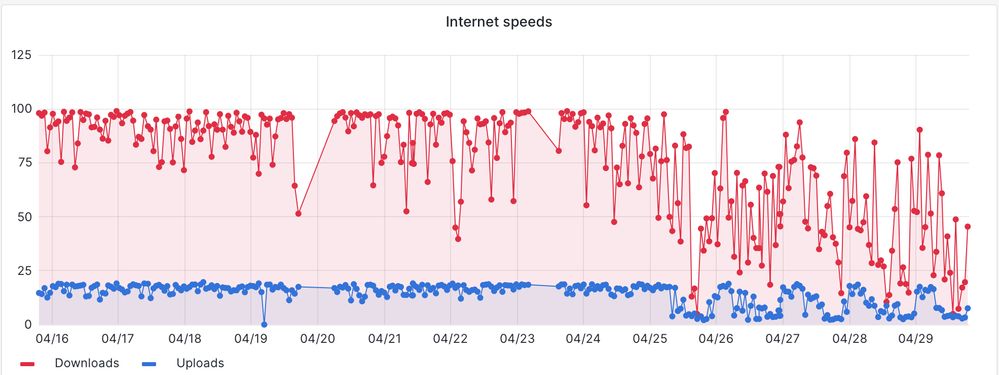- Neighbourhood
- >
- Internet
- >
- Internet - General
- >
- Re: Slow upload speed - Any suggestion for this is...
Internet - General
All general questions and discussion related to AGL Internet
- Subscribe to RSS Feed
- Mark Topic as New
- Mark Topic as Read
- Float this Topic for Current User
- Bookmark
- Subscribe
- Mute
- Printer Friendly Page
Slow upload speed - Any suggestion for this issue?
- Mark as New
- Bookmark
- Subscribe
- Mute
- Subscribe to RSS Feed
- Permalink
- Report abuse
To, AGL team
I am writing to express my frustration with the slow internet speed that I have been experiencing for the past few weeks between the hours of 7 pm and 10 pm every day.. As a paying customer of your service, I expect to receive reliable and fast internet connectivity, but unfortunately, this has not been the case.
I am consistently experiencing slow internet speeds, which is affecting my ability to work and perform my daily activities. This issue has caused significant inconvenience, and I would like to request an immediate resolution.
I have tried restarting my modem and router, clearing my browser cache, and checking my connection speed, but none of these steps have resolved the issue. I believe that this issue is on your end, and I request that you take immediate action to fix it. however, all of your consultants from chatroom was terrible, they were keep asking me to do something from my end. chatroom makes me so annoying so I am writing this in the community.
To, All users
Hey guys,
I captured this screenshot between 7pm to 10pm, Does anyone have any ideas about upload speed is less than 1mb? because download speed is okay all the time, but only difference is upload speed. every time if internet is super slow It shows upload speed is 0.22mb something. It's normally more than 15mb when internet is okay.
In the chatroom, I explained all of these detail, and they just keep asking to reset router and replace the router, but I think that doesn't seem to be the problem, what do you guys think?
Please check below link what TPG had done with same issue
https://community.tpg.com.au/t5/Broadband-Internet/Very-Slow-Upload-speed-NBN-50/td-p/19952/page/3
- Mark as New
- Bookmark
- Subscribe
- Mute
- Subscribe to RSS Feed
- Permalink
- Report abuse
I have the same issue for last three months from the first day of the new connection.
Called multiple time to technical support. Replaced the wifi router once.Change the DNS settings.
Even the speed test is ok time to time all the web pages takes ages to load. FB videos are always buffring.
- Mark as New
- Bookmark
- Subscribe
- Mute
- Subscribe to RSS Feed
- Permalink
- Report abuse
- Mark as New
- Bookmark
- Subscribe
- Mute
- Subscribe to RSS Feed
- Permalink
- Report abuse
- Mark as New
- Bookmark
- Subscribe
- Mute
- Subscribe to RSS Feed
- Permalink
- Report abuse
Hi @kevinpark ,
It sounds like you've already been in touch with customer service about this, so the best course of action would probably be to proceed with their troubleshooting steps. Slow upload speeds could be caused by a number of factors. Even if you don't believe the router to be the issue, resetting or replacing it will help them eliminate it as a possible cause and progress the investigation. Ultimately it may require them to engage NBN to fix a fault.
- Mark as New
- Bookmark
- Subscribe
- Mute
- Subscribe to RSS Feed
- Permalink
- Report abuse
Just out of curiosity, what connections do you both have.
Fibre to the node
Fibre to the home
Fibre to the curb
Fibre to the building
HFC "hybrid fibre-coaxial"
WIFI
etc etc
I would really like to know.
Regards
John
- Mark as New
- Bookmark
- Subscribe
- Mute
- Subscribe to RSS Feed
- Permalink
- Report abuse
Hi,
I’m having similar issues. I’m on a 100/20 plan (FTTN), which I’ve had for many years and has works fine. In the last 5 days, the wheels have fallen off. My speeds average about 90Mbps, and now that rarely go above 20Mbps, with uploads about 1 or 2Mbps.
I rang AGL on Thursday, and they said everything is fine, but suggested I reset my router. I declined doing this because I didn’t have the time to kill everything until the modem is back online, but today (Saturday) sat down to do that.
The modem reset has meant that the modem now doesn’t work at all…. So I grabbed a spare from a previous ISP, reset it, configured it for AGL, and now it connects. Problem is I’m experiencing the exact same symptoms.
I track speeds via Speedtest.net every hour via Home Assistant. As you can see in the graph below, everything started going pair shaped on Anzac Day. Since then, I’ve isolated the modem, changed the modem, and am experiencing the same issue.
The symptoms are that some websites refuse to load, and sometimes they’re fine, whereas streaming services like STAN etc tends to work ok - but I guess that’s because streaming services maintain large local caches…
If any AGL people are online and can comment that would be appreciated. If not, I understand, I’m thinking of signing up to Aussie Broadband because they have a good reputation for customer support. I haven’t found AGL particularly useful over my two years of usage…
- Mark as New
- Bookmark
- Subscribe
- Mute
- Subscribe to RSS Feed
- Permalink
- Report abuse
- Mark as New
- Bookmark
- Subscribe
- Mute
- Subscribe to RSS Feed
- Permalink
- Report abuse
- Mark as New
- Bookmark
- Subscribe
- Mute
- Subscribe to RSS Feed
- Permalink
- Report abuse
Hi @kevinpark
I am Fibre to the home. Basically the best connection you can have. "so far"
Okay is your internet connected to the phone line ?
Or do you have a black cable that screws onto a wall socket like the old Foxtel.
Regards
John