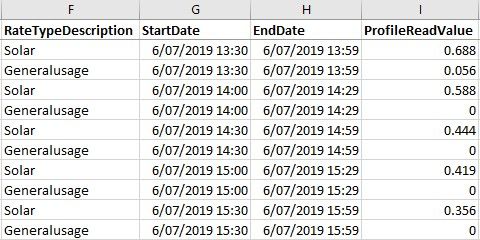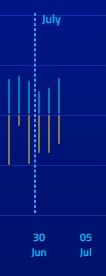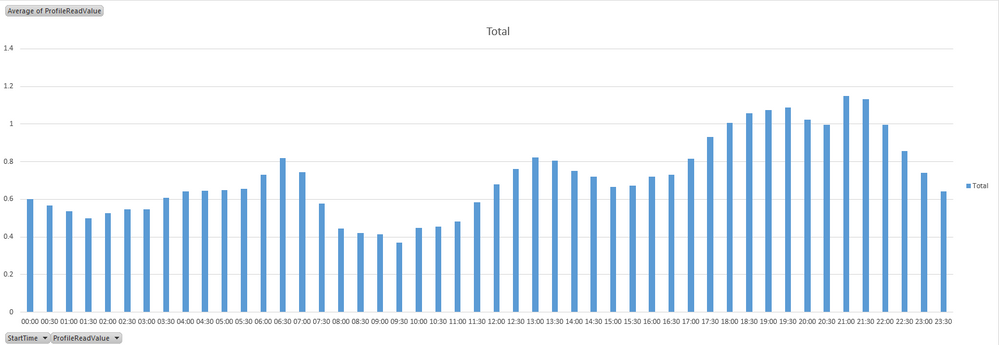- Neighbourhood
- >
- Energy
- >
- Solar, Batteries & Electrification
- >
- Re: AGL app now showing Solar export
Solar, Batteries & Electrification
Questions and discussion about solar, batteries, and electrification
- Subscribe to RSS Feed
- Mark Topic as New
- Mark Topic as Read
- Float this Topic for Current User
- Bookmark
- Subscribe
- Mute
- Printer Friendly Page
AGL app now showing Solar export
- Mark as New
- Bookmark
- Subscribe
- Mute
- Subscribe to RSS Feed
- Permalink
- Report abuse
I have found that the recent app update shows the solar export which is great to see.
is there any way I can get an export of both solar export and power import on a spreadsheet?
im trying to model what my export would be in winter with a larger system.
thanks
Solved Go to Answer
- Tags:
- help_solarmanagement
- Mark as New
- Bookmark
- Subscribe
- Mute
- Subscribe to RSS Feed
- Permalink
- Report abuse
- Mark as New
- Bookmark
- Subscribe
- Mute
- Subscribe to RSS Feed
- Permalink
- Report abuse
- Mark as New
- Bookmark
- Subscribe
- Mute
- Subscribe to RSS Feed
- Permalink
- Report abuse
- Mark as New
- Bookmark
- Subscribe
- Mute
- Subscribe to RSS Feed
- Permalink
- Report abuse
- Mark as New
- Bookmark
- Subscribe
- Mute
- Subscribe to RSS Feed
- Permalink
- Report abuse
- Mark as New
- Bookmark
- Subscribe
- Mute
- Subscribe to RSS Feed
- Permalink
- Report abuse
Below are the only columns that I find of any use. Hopefully StartDate and EndDate are self-explanatory (although they are date and time). For RateTypeDescription: GeneralUse means what I'm taking from the grid and Solar means my "feed in" to the grid (not total power generated). ProfileReadValue is the total power in kWh for the 30 min block being considered (either in or out, depending on what's in the RateTypeDescription column).
At least, that's what I make of it all.
There is something of an explanation of all the columns here:
https://community.agl.com.au/t5/Renewables-and-Energy-Technology/Is-there-a-guide-for-interpreting-t...
- Mark as New
- Bookmark
- Subscribe
- Mute
- Subscribe to RSS Feed
- Permalink
- Report abuse
- Mark as New
- Bookmark
- Subscribe
- Mute
- Subscribe to RSS Feed
- Permalink
- Report abuse
- Mark as New
- Bookmark
- Subscribe
- Mute
- Subscribe to RSS Feed
- Permalink
- Report abuse
GLO, i'm also trying to do some excel magic with the numbers from the CSV, and have so far managed to get some averages for every half hour block of usage throughout the last year. I did this by massaging the original data and then creating a pivot table that separates and averages together each 30min block.
Resulting graph looks like below:
I actually did this just before getting solar, so now i need to do it again incorporating all the solar data rows (got solar 2 days ago!).
A couple of side-questions to the community:
1. The CSV always seems to have only yesterday's data in it. Any way to get up-to-the-minute current data downloaded?
2. My data so far seems to show that i'm both consuming from the grid and also exporting. This is during time periods where i was generating quite a bit (5kwh), so that shouldve been enought to cover all house usage at the time. Any idea why i'd be pulling in electricity when i've got extra to export?