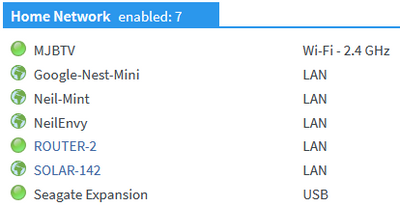- Neighbourhood
- >
- Energy
- >
- Solar, Batteries & Technology
- >
- Re: Solis inverter - Ginlong data logger
Solar, Batteries & Technology
Questions and discussion about solar, batteries, and other renewable energy technology
- Subscribe to RSS Feed
- Mark Topic as New
- Mark Topic as Read
- Float this Topic for Current User
- Bookmark
- Subscribe
- Mute
- Printer Friendly Page
Solis inverter - Ginlong data logger
- Mark as New
- Bookmark
- Subscribe
- Mute
- Subscribe to RSS Feed
- Permalink
- Report abuse
Hi
We have just had a solar system installed. It came with a Ginlong data logger wifi stick that I have set up according to the instructions. When I am logged into the data logger via wifi the status says that it is connected and when I test the connection on the server page it seems to be all good.
I have set up an account on Ginlongmonitoring.com and entered the details of the data logger. According to the website my data logger is offline. I have tried different settings with the data logger setup without having any luck. Is there a trick to setting it up properly that I am missing? I have done a bit of Googling and the only negative thing I have read about the data logger is that it can lose it's wifi connection easily.
Any help would be greatly appreciated.
- Mark as New
- Bookmark
- Subscribe
- Mute
- Subscribe to RSS Feed
- Permalink
- Report abuse
- Mark as New
- Bookmark
- Subscribe
- Mute
- Subscribe to RSS Feed
- Permalink
- Report abuse
I suggest that you look at https://www.solisinverters.com.au/monitoring-setup/
You can click on the blue link above and this will start a new page on your default browser.
Looking through the posts here, many mention that it is not a reliable system.
Now from years in the computer industry I can tell you that there are a multitude of reasons why such systems cannot attach to your home router.
Before you go through the reset procedures listed above I suggest you check your home router to see if the Inverter is connecting to your home wifi network.
Log onto to your router and check to see what devices are connected to your network. (DO NOT do this at night when your inverter is shutdown).
Above is a view of my router that is connected to the internet.
My solar dongle is connected, I renamed my dongle to SOLAR-142 when I installed the system.
In the documentation in the PDF, SOLIS WI-FI DONGLE CONNECTION for some reason it mentions
"Make sure your Wi-Fi password does not contain any symbols or special characters like: < . , ! ? @ # $ % “ ‘ - _ > etc"
Now now would be a good time to mention HAVE YOU CHANGED YOUR WIFI PASSWORD (maybe your router itself or even moved your router).
Also mentioned in the 30 odd postings here is that better success has been made using a laptop rather than a mobile phone.
If you cannot see the dongle connected to your router I would suggest that you may want to do the reset in the documentation.
Now another issue is that if your router is set to AUTO channel it may have moved itself to another channel as it detected another router on it's auto selected channel. (Or maybe your next door neighbour has installed a router which is operating on your network channel)
Next you need to work out how far your Solis dongle is away from the router, it may be on the limit of its transmission range as per the Connection document.
Note Connection document:
STEP 9: You will see a table containing Wi-Fi names.
Select your Wi-Fi name and ensure that the RSSI (3rd column in the table) is more than 30%. Click Next once you have selected your network
If this is getting too complicated for you already, I suggest you do one of two things
- Contact Solis on Ph: 03 8555 9516 or E: service@ginlongaust.com.au
- Find someone (even if you have to pay for it) to setup the system again for you.
Should also warn you that you may be advised that you need to install a wifi extender into the system.
If you feel that you have the necessary skills you may want to reset your dongle as per the Connection document.
Good luck.
If you feel this has helped please click the like button.
Cheers Neil.
PS:
I think maybe that being born in 1956 that you may want to use the Options above.
From experience getting your nephew "who knows all about computers" may not be the best solution here.
By the way I am older have than you, but have nearly 60 years of experience with computers and networking, including over 25 years managing and maintaining systems with large computing companies.
If this comment solves your issue please solve the post, if you like this comment please take the opportunity to click the Like button below.